Advanced TinyMCE Button v2.9.0
Overview:
Advanced TinyMCE Button v2.9.0 is a powerful WordPress plugin that extends the functionality of the built-in TinyMCE editor. By adding custom buttons to the editor toolbar, this plugin allows users to easily insert shortcodes, media, and predefined content with a single click. Perfect for site owners, developers, and content creators, this plugin enhances the content editing experience and simplifies adding complex elements into WordPress posts, pages, and custom post types.
Key Features:
- Custom Button Creation:
- Create custom buttons in the TinyMCE editor toolbar for quick access to specific functionality such as shortcodes, media embeds, or custom HTML snippets.
- Shortcode Insertion:
- Easily add shortcodes into content without needing to remember complex syntax or manually input each shortcode.
- Media Insertion:
- Insert predefined media, such as images, audio, or video, with a single click to streamline content creation.
- HTML Snippets & Templates:
- Quickly insert reusable HTML elements, like tables, forms, or structured content blocks, using customizable buttons.
- Enhanced Content Editing:
- Speed up the content creation process by reducing the need to switch between different tabs or editors to add media, shortcodes, or other complex elements.
- Seamless Integration with TinyMCE:
- Fully integrates with the native TinyMCE editor in WordPress, offering a smooth user experience.
- Multiple Button Configurations:
- Add multiple custom buttons to the toolbar for different actions, each with its own specific functionality.
- Button Customization:
- Configure button names, icons, and functionality to suit your content editing needs.
- User Role Control:
- Define which user roles can access specific buttons, giving you control over who can add content elements.
- Fully Compatible with WordPress Themes & Plugins:
- The plugin is compatible with most WordPress themes and plugins, making it easy to integrate into existing websites without conflicts.
Benefits:
- Increased Productivity: Reduce the time spent searching for or manually adding media, shortcodes, or HTML elements by inserting them directly through the TinyMCE editor.
- Simplified Content Creation: The ability to insert predefined elements with one click makes creating rich content easier for users of all experience levels.
- Customizable Editing Experience: Tailor the WordPress editor to your specific needs, adding buttons for actions that are most important to you.
- Enhanced Flexibility: With customizable buttons for shortcodes, media, and HTML snippets, you gain full control over your content editing process.
- User-Friendly: Even non-technical users can benefit from the ease of adding complex content elements without needing to understand shortcodes or HTML.
Use Cases:
- Bloggers & Content Creators: Quickly add custom shortcodes for call-to-action buttons, media embeds, or custom layout elements directly into blog posts.
- Developers: Create buttons for developers that insert custom HTML or predefined content into posts or pages for ease of use.
- Agencies: Streamline content creation for clients by giving them simple-to-use buttons for adding complex elements like galleries, forms, and widgets.
- E-commerce Sites: Use custom buttons to insert product shortcodes or promotional content without requiring technical knowledge.
Technical Details:
- Version: 2.9.0
- File Format: Plugin (.zip)
- Compatibility: WordPress 5.0+
- Dependencies: PHP 7.4+
- Price: $29 (Regular License)
Why Choose Advanced TinyMCE Button v2.9.0?
Advanced TinyMCE Button v2.9.0 is the ultimate solution for anyone looking to enhance the WordPress editor with easy-to-use, customizable buttons for inserting shortcodes, media, and HTML snippets. It reduces the complexity of content creation, providing an intuitive, productive editing experience that saves time and effort.
Improve your WordPress editing workflow and streamline content creation with Advanced TinyMCE Button v2.9.0—the simple and efficient way to add powerful content features directly from the editor!

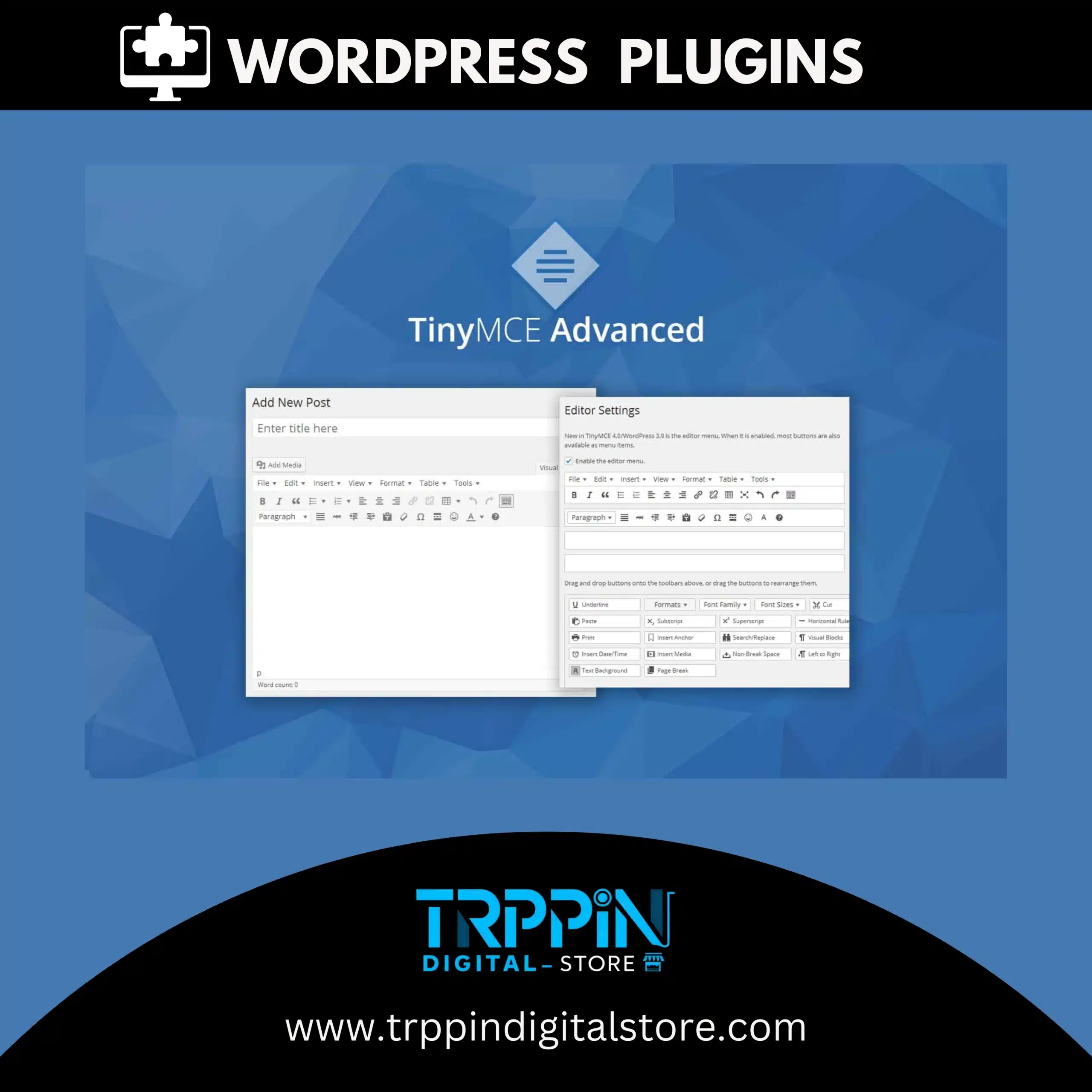






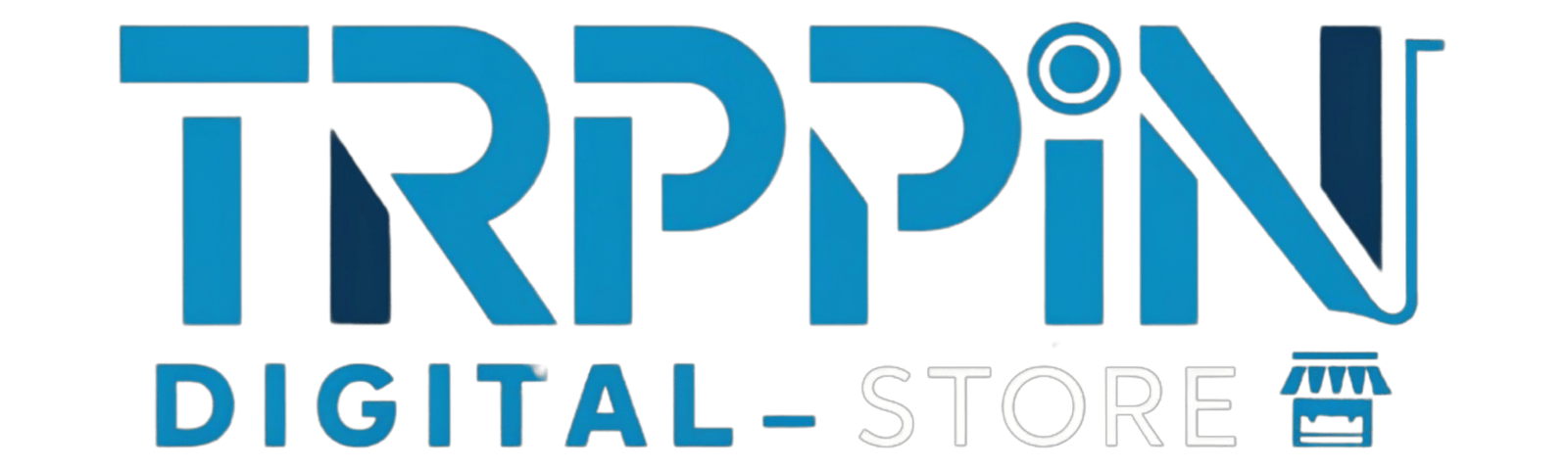

Reviews
There are no reviews yet.