Need help? Call us:
+91 9993008798
Focus Transition for WordPress v1.0.0 – Makes the Tab Key Navigation More Apparent
₹999.00 Original price was: ₹999.00.₹219.00Current price is: ₹219.00.
⏰ Hurry up !
Have any Questions?
Feel free to Get in touch
Introducing Focus Transition for WordPress v1.0.0 – Enhancing Tab Key Navigation
Welcome to Focus Transition for WordPress v1.0.0, a powerful plugin designed to improve the accessibility and usability of your WordPress site by making tab key navigation more apparent and intuitive. This plugin focuses on enhancing the user experience for visitors who rely on keyboard navigation, ensuring a seamless and accessible interaction with your site.
Comprehensive Overview
Focus Transition for WordPress v1.0.0 is built to address a common accessibility challenge: ensuring that users who navigate websites using the keyboard can easily see and interact with focusable elements. This plugin enhances the visibility of focused elements, making it easier for users to understand their navigation path and interact with content effectively.
Key Features
Improved Keyboard Navigation
- Focus Indicators: Provides clear and customizable focus indicators for all focusable elements, such as links, form fields, and buttons.
- Highlight Transitions: Enhances the visual transition between focusable elements, making it easier to track navigation using the tab key.
- Adjustable Styles: Allows customization of focus indicator styles, including color, size, and animation, to match your site’s design.
Accessibility Enhancements
- WCAG Compliance: Helps your site meet Web Content Accessibility Guidelines (WCAG) by improving focus visibility and keyboard navigation.
- Customizable Focus Styles: Choose from a variety of focus styles or create your own to ensure that your site meets accessibility standards and provides a better user experience for keyboard users.
- Visual Feedback: Provides visual feedback on focus changes, ensuring that users can easily follow their navigation path.
User-Friendly Customization
- Easy Configuration: Configure focus styles and transitions through an intuitive settings panel without needing to write custom code.
- Live Preview: See changes in real-time with the live preview feature, allowing you to adjust focus styles and transitions to fit your site’s design seamlessly.
- Compatibility with Page Builders: Works well with popular page builders and themes, ensuring that your focus styles and transitions are applied consistently across your site.
Performance and Compatibility
- Optimized Performance: Lightweight plugin that ensures minimal impact on site performance while enhancing accessibility.
- Cross-Browser Support: Ensures consistent focus styles and transitions across all major browsers, including Chrome, Firefox, Safari, and Edge.
- Responsive Design: Maintains focus visibility and transitions on all device sizes, ensuring a consistent user experience across desktops, tablets, and mobile devices.
Easy Installation and Setup
- Simple Installation: Install the plugin directly from the WordPress plugin repository or upload it via the WordPress dashboard.
- Quick Setup Wizard: Follow an easy setup wizard to configure basic settings and start enhancing your site’s accessibility immediately.
- Comprehensive Documentation: Access detailed documentation and tutorials to help you get the most out of the plugin’s features.
Benefits of Using Focus Transition for WordPress v1.0.0
- Enhanced Accessibility: Improves the navigability of your site for users who rely on keyboard navigation, making it more inclusive.
- Customizable Appearance: Offers flexibility in focus styles and transitions, allowing you to align accessibility improvements with your site’s branding.
- User Experience: Provides a smoother and more intuitive navigation experience for all users, including those with disabilities.
- Compliance and Standards: Helps ensure your site meets accessibility standards and best practices.
Use Cases
- Corporate Websites: Enhance accessibility for users who navigate your site using the keyboard, ensuring a professional and inclusive online presence.
- E-Commerce Sites: Improve navigation for customers using keyboard shortcuts to find and interact with products and forms.
- Blogs and Content Sites: Make it easier for readers to navigate through content, improving their overall experience on your site.
- Educational Platforms: Ensure that students and users with disabilities can easily access educational resources and interactive elements.
Technical Specifications
- Compatibility: Fully compatible with the latest version of WordPress and major themes and plugins.
- Browser Compatibility: Works across all major browsers including Chrome, Firefox, Safari, and Edge.
- Performance: Designed to be lightweight and efficient, with minimal impact on site performance.
- Accessibility Standards: Adheres to WCAG guidelines for focus visibility and keyboard navigation.
Getting Started with Focus Transition for WordPress v1.0.0
- Installation:
- Download the Focus Transition plugin from the WordPress plugin repository or upload it via the WordPress dashboard.
- Navigate to Plugins > Add New and search for “Focus Transition for WordPress.”
- Install and activate the plugin.
- Configuration:
- Access the plugin settings via the WordPress dashboard under Settings > Focus Transition.
- Use the configuration panel to customize focus styles, transitions, and visibility settings.
- Preview changes in real-time and adjust settings as needed.
- Testing:
- Test the updated focus styles and transitions across different browsers and devices to ensure consistent visibility and functionality.
- Verify that the focus indicators are clear and that transitions are smooth and effective.
- Launch:
- Once satisfied with the configuration, finalize the settings and make the improvements live on your site.
Testimonials and Success Stories
- Anna L., Web Accessibility Specialist: “Focus Transition has been a game-changer for our accessibility efforts. The customizable focus indicators have greatly improved keyboard navigation on our site.”
- Mark T., E-Commerce Manager: “Implementing Focus Transition has made it much easier for our customers to navigate our online store using keyboard shortcuts. It’s a fantastic tool for enhancing user experience.”
- Laura K., Educational Content Creator: “Our site’s usability has improved significantly since adding Focus Transition. It’s great to see the positive impact on our users’ navigation experience.”
Why Choose Focus Transition for WordPress v1.0.0?
- Accessibility Enhancement: Improves keyboard navigation and focus visibility, making your site more accessible to users with disabilities.
- Customizable and User-Friendly: Offers flexible customization options and an intuitive setup process.
- Performance Optimized: Lightweight plugin with minimal impact on site performance.
- Comprehensive Support: Benefit from detailed documentation and support resources to maximize the plugin’s effectiveness.
Conclusion
Focus Transition for WordPress v1.0.0 is an essential tool for enhancing the accessibility and usability of your WordPress site. By improving focus visibility and keyboard navigation, this plugin ensures a more inclusive and user-friendly experience for all visitors. With its customizable features and easy setup, Focus Transition empowers you to create a more accessible and engaging online presence.
Get Started Today!
Enhance your site’s accessibility with Focus Transition for WordPress v1.0.0. Download the plugin now and take the first step towards improving keyboard navigation and user experience on your WordPress site. Visit our official website or contact our support team for more information and assistance.
Key Highlights at a Glance:
- Version: 1.0.0
- Platform: WordPress
- Primary Use: Enhancing tab key navigation and focus visibility
- Features: Customizable focus indicators, adjustable styles, improved accessibility, cross-browser support
- Support: Comprehensive documentation, dedicated support team
- Ideal For: Corporate websites, e-commerce sites, blogs, educational platforms
Join the Focus Transition Community:
Stay updated with the latest features and enhancements by joining our community. Follow us on social media, subscribe to our newsletter, and connect with other Focus Transition users
Only logged in customers who have purchased this product may leave a review.








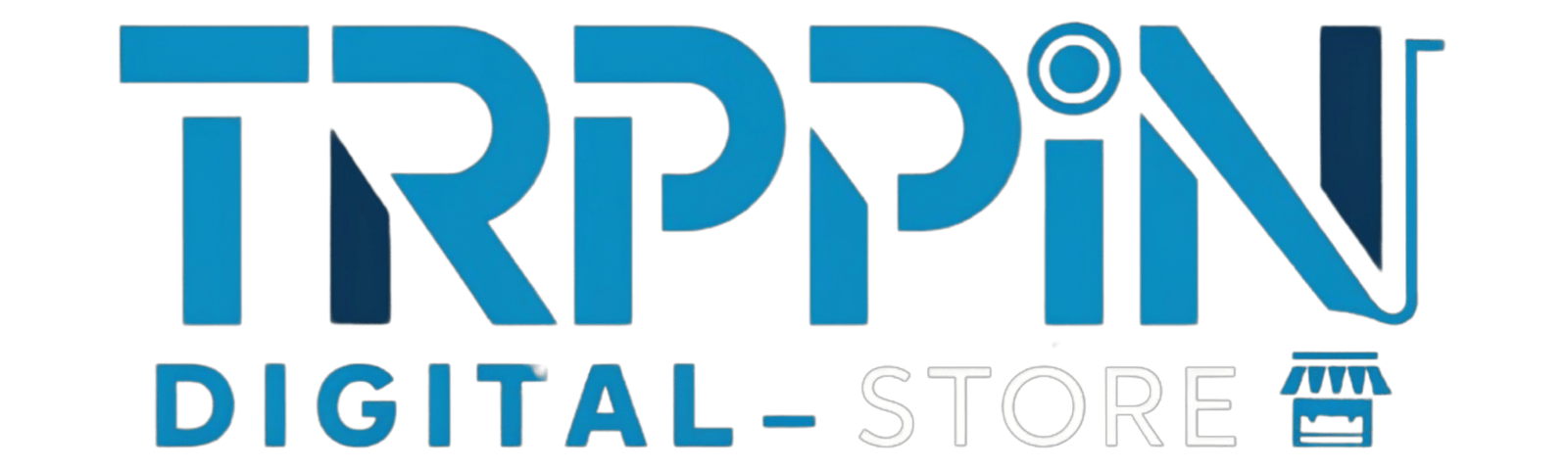

Reviews
There are no reviews yet.