Need help? Call us:
+91 9993008798
Menu
Categories
GoCargo v1.9.13 – Freight, Logistics & Transportation WordPress Theme
Brand:
13 people are viewing this product right now
₹1,299.00 Original price was: ₹1,299.00.₹198.00Current price is: ₹198.00.
Shipping calculated at checkout.
⏰ Hurry up !
0 Days
0 Hours
0 Minutes
0 Seconds
Categories: Wordpress, Wordpress Themes
Have any Questions?
Feel free to Get in touch
Guarantee Safe and Secure Payment Checkout
GoCargo v1.9.13 is a specialized WordPress theme crafted for the freight, logistics, and transportation industry. This theme is designed to help businesses showcase their services, manage operations, and attract clients with an engaging and professional online presence. Whether you run a freight forwarding company, logistics provider, or transportation service, GoCargo provides the tools and features you need to establish and grow your digital footprint.
Key Features:
- Industry-Specific Design: A modern and professional design tailored to the freight, logistics, and transportation sectors, featuring relevant imagery and layout options.
- One-Click Demo Import: Quickly set up your site with pre-built demo content using the one-click demo import feature, allowing you to focus on customization.
- Advanced Booking System: Manage service bookings with an integrated booking system, allowing clients to schedule and manage their shipments or services online.
- Service Management: Display your logistics and transportation services with customizable service sections, including descriptions, icons, and images.
- Fleet Management: Showcase your fleet of vehicles or equipment with detailed profiles, including images, specifications, and availability.
- Responsive Design: Fully responsive design ensures that your website looks and functions perfectly on all devices, including smartphones, tablets, and desktops.
- Customizable Forms: Create and customize forms for client inquiries, quote requests, and service bookings, with options for multiple fields and data collection.
- Integration with Google Maps: Integrate Google Maps to display service areas, routes, and locations, helping clients understand your operational reach.
- SEO Optimization: Built with SEO best practices to improve your site’s visibility on search engines and attract more traffic.
- WooCommerce Compatibility: Add an online store to your site with WooCommerce integration, enabling you to sell products or services directly.
- Blog Layouts: Share industry news, updates, and insights with a variety of blog layout options to engage and inform your audience.
- Customizable Headers and Footers: Tailor your website’s header and footer with different layouts and styles to fit your branding and functional needs.
- Performance Optimized: Designed for fast loading times and smooth performance to provide a seamless user experience.
How to Use:
- Installation/Setup:
- Install the Theme: Download the GoCargo theme package. In your WordPress dashboard, go to Appearance > Themes > Add New, upload the .zip file, and click Install Now. Activate the theme after installation.
- Install Required Plugins: Follow prompts to install and activate any required plugins, including the booking system and any other necessary tools.
- Import Demo Content:
- One-Click Demo Import: Navigate to Appearance > Import Demo Data and select the demo you wish to import. This will populate your site with sample content and layouts to get started quickly.
- Customize Your Site:
- Use the Page Builder: Go to Pages > Add New or edit existing pages using the drag-and-drop page builder to customize your site’s layout and content.
- Configure Header and Footer: Customize your site’s header and footer by navigating to Appearance > Customize and choosing the appropriate options.
- Manage Services and Fleet:
- Add Services: Go to Services > Add New to add details about your logistics and transportation services, including descriptions, images, and pricing.
- Showcase Fleet: Use Fleet Management options to create profiles for your vehicles or equipment, including specifications and availability.
- Set Up Booking System:
- Configure Booking Forms: Set up and customize booking forms to allow clients to request services or schedule shipments online.
- Manage Bookings: Monitor and manage incoming bookings through the admin panel to keep track of client requests and service appointments.
- Integrate Google Maps:
- Add Maps: Embed Google Maps on relevant pages to display your service areas, routes, and business locations. Configure map settings and markers as needed.
- Add Blog Content:
- Create Blog Posts: Go to Posts > Add New to publish industry news, updates, and insights. Choose from various blog layouts to present your content effectively.
- Optimize and Publish:
- SEO Settings: Use SEO plugins to optimize your site’s content and improve search engine rankings.
- Preview and Test: Preview your site and test all functionalities, including forms, booking systems, and maps.
- Publish Your Site: Once satisfied, publish your site and promote it to attract clients and grow your business.
Compatibility:
- WordPress Version: Compatible with WordPress 5.0 and higher.
- Page Builder Plugin: Ensure compatibility with your chosen page builder plugin.
Support and Updates:
- Regular Updates: Receive updates for compatibility with the latest WordPress versions and feature enhancements.
- Customer Support: Access support for theme setup, customization, and troubleshooting.
Call to Action:
Transform your freight, logistics, or transportation business with GoCargo v1.9.13. Create a professional and engaging website that showcases your services, manages bookings, and connects with clients. Install GoCargo today and start building your online presence with ease!
4.50
Rated 4.50 out of 5 based on 2 customer ratings
Based on 2 reviews
Rated 5 out of 5 based on 1 customer rating
1
Rated 4 out of 5 based on 1 customer rating
1
Rated 3 out of 5
0
Rated 2 out of 5
0
Rated 1 out of 5
0
2 reviews for GoCargo v1.9.13 – Freight, Logistics & Transportation WordPress Theme
Only logged in customers who have purchased this product may leave a review.
Related products
Sale!
Advanced Woocommerce Reporting
Sale!
Affiliate WP
Sale!
Amelia Booking
Sale!
Ave Theme
Sale!








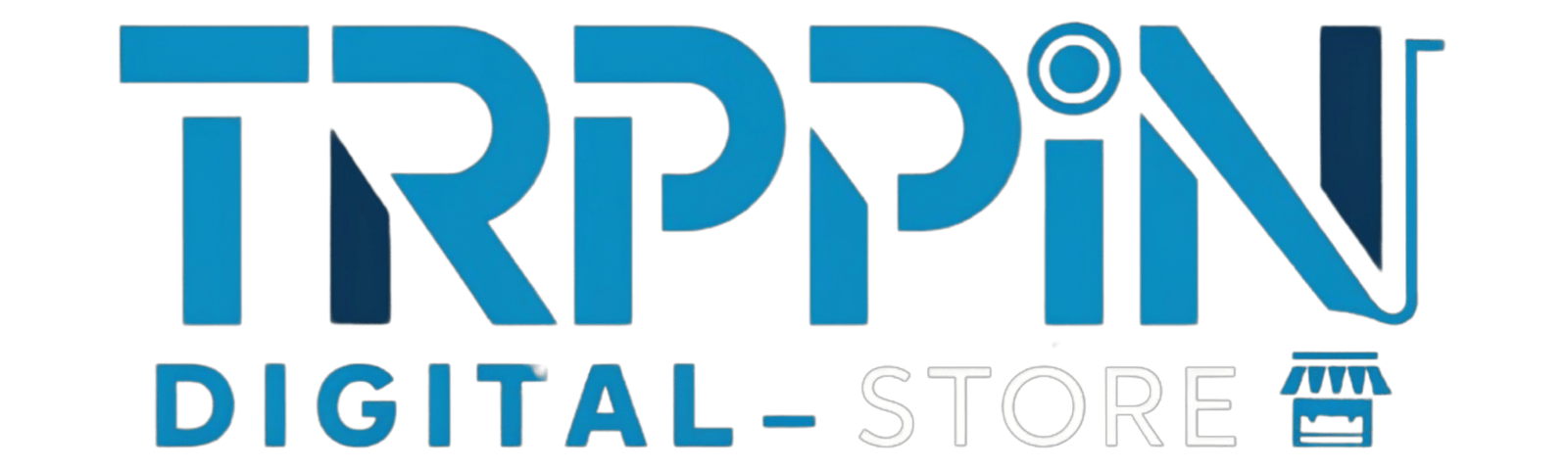

Luis Gutierrez (verified owner) –
great
Ramona Perez (verified owner) –
Think this could be a potential item in the future