Welcome to Gridspace v1.5.2, a versatile and stylish WordPress theme designed specifically for creating stunning, grid-based websites. Whether you’re building a portfolio, blog, or online magazine, Gridspace offers a clean and modern layout that allows your content to shine.
Comprehensive Overview
Gridspace v1.5.2 combines a minimalist design with powerful features to deliver a seamless user experience. Its flexible grid-based layout makes it ideal for showcasing a variety of content types, including images, articles, and multimedia. Perfect for creative professionals, journalists, and bloggers, Gridspace ensures that your website not only looks great but also functions effectively.
Key Features
Flexible Grid Layouts
- Dynamic Grid System: Utilize a customizable grid layout to display your content in a visually appealing and organized manner.
- Multiple Grid Options: Choose from various grid styles and configurations to match your specific needs and design preferences.
- Responsive Design: Ensure that your grid-based content looks perfect on all devices with a fully responsive layout that adapts to different screen sizes.
Advanced Content Management
- Custom Post Types: Manage different types of content efficiently with dedicated post types for portfolios, blog posts, and more.
- Content Filters and Tags: Implement content filters and tags to enhance user navigation and help visitors find what they’re looking for.
- Interactive Elements: Integrate interactive features like hover effects, lightboxes, and dynamic content displays to engage your audience.
Design Customization
- Theme Customizer: Easily adjust colors, fonts, and layout settings in real-time using the WordPress Customizer to match your brand identity.
- Drag-and-Drop Page Builder: Build and customize your pages with ease using a drag-and-drop page builder like Elementor or WPBakery.
- Pre-Built Demos: Get started quickly with professionally designed demo layouts that can be imported and customized to fit your needs.
Enhanced User Experience
- SEO-Friendly Design: Follow SEO best practices with clean code, optimized meta tags, and schema markup to improve search engine visibility.
- Fast Loading Times: Benefit from optimized code and media assets for quicker loading times and better user experience.
- Accessibility Features: Adhere to accessibility standards to ensure that your website is usable by all visitors, including those with disabilities.
Support and Updates
- Regular Updates: Receive ongoing updates to ensure your theme stays current with the latest WordPress standards and security practices.
- Dedicated Support Team: Access expert support via email, ticketing system, or forums for assistance with any issues or questions.
- Comprehensive Documentation: Utilize detailed documentation covering installation, customization, and troubleshooting to guide you through every step.
Benefits of Using Gridspace v1.5.2
- Modern Design: Provides a sleek and contemporary design that emphasizes a grid-based layout for a clean and organized presentation of content.
- Customizable Layouts: Offers flexible grid options and design customization to suit a variety of content types and website needs.
- User-Friendly: Designed with ease of use in mind, making it accessible for both beginners and experienced users.
- Performance Optimized: Ensures fast performance and smooth functionality with optimized code and efficient media handling.
Use Cases
- Creative Portfolios: Showcase your work with a stylish and organized grid layout that highlights your projects and achievements.
- Personal Blogs: Create a visually engaging blog with multiple grid options and interactive features to enhance reader engagement.
- Online Magazines: Present articles, photos, and multimedia content in an attractive grid format that is easy to navigate and browse.
- News Websites: Display news stories and updates with a modern grid layout that helps users quickly find and read the latest content.
Technical Specifications
- Compatibility: Fully compatible with the latest version of WordPress and major plugins.
- Page Builders: Integrates seamlessly with popular page builders like Elementor and WPBakery for enhanced design flexibility.
- Plugin Support: Works well with essential plugins such as WooCommerce, Yoast SEO, Contact Form 7, and more.
- Browser Compatibility: Optimized for all major browsers, including Chrome, Firefox, Safari, and Edge.
- Accessibility: Adheres to accessibility standards to ensure usability for all visitors.
Getting Started with Gridspace v1.5.2
- Installation:
- Download the Gridspace v1.5.2 theme from your account or marketplace.
- Upload the theme to your WordPress dashboard via Appearance > Themes > Add New.
- Activate the theme and follow the setup wizard to configure basic settings.
- Importing Demo Content:
- Use the demo import feature to quickly set up your site with pre-designed layouts and content.
- Customize the demo content to suit your specific needs and branding.
- Customization:
- Use the drag-and-drop page builder to create and design custom layouts and pages.
- Adjust colors, typography, and other design elements via the WordPress Customizer.
- Configuring Features:
- Set up your grid layouts, content filters, and interactive elements.
- Configure SEO settings, performance optimizations, and accessibility features.
- Launching Your Site:
- Perform thorough testing to ensure that all features function correctly.
- Optimize your site’s performance and SEO settings before going live.
Testimonials and Success Stories
Gridspace v1.5.2 has empowered many creative professionals and content creators to build beautiful and functional websites. Here’s what some of our users have to say:
“Gridspace’s grid-based design has transformed how I showcase my portfolio. The customization options are fantastic, and the support team has been very helpful.” – Alex M., Graphic Designer
“I love the clean and modern look of Gridspace. It was easy to set up and customize, and the responsive design looks great on all devices.” – Maria K., Blogger
“Gridspace made it simple to create a visually appealing online magazine. The grid layout is perfect for organizing our content and enhancing user engagement.” – James T., Magazine Editor
Why Choose Gridspace v1.5.2?
Gridspace v1.5.2 stands out for its:
- Stylish Design: Offers a modern grid-based layout ideal for various content types.
- Customizable Features: Provides flexible grid options and extensive customization capabilities.
- Ease of Use: Designed for both beginners and advanced users with intuitive tools and options.
- Performance and SEO Focus: Optimized for fast loading times and improved search engine visibility.
Conclusion
Gridspace v1.5.2 is more than just a WordPress theme; it’s a complete solution for creating a stylish, grid-based website. With its extensive feature set, customization options, and dedicated support, Gridspace helps you build a visually compelling and functional online presence that meets your needs and exceeds your expectations.
Get Started Today!
Elevate your website with Gridspace v1.5.2. Download the theme now and start building a modern, grid-based website that captivates your audience. Visit our official website or contact our sales team for more information and support.
Key Highlights at a Glance:
- Version: 1.5.2
- Platform: WordPress
- Primary Use: Grid-Based Websites
- Features: Flexible grid layouts, advanced content management, responsive design, SEO optimization, and more.
- Support: Dedicated support team, comprehensive documentation, regular updates, active community.
- Ideal For: Creative portfolios, personal blogs, online magazines, and news websites.
Ready to Transform Your Website?
With Gridspace v1.5.2, you have the perfect toolkit to create a modern and engaging grid-based website. Experience the perfect blend of design, functionality, and support with Gridspace today!








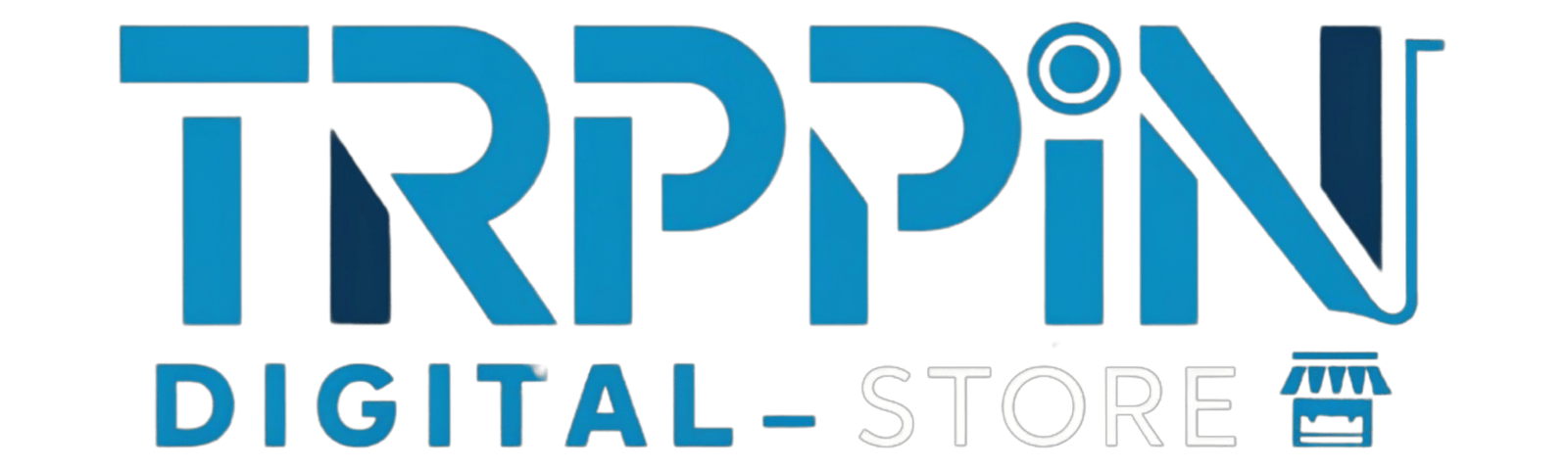

Reviews
There are no reviews yet.