Need help? Call us:
+91 9993008798
Groups Plus for LearnDash v2.0.0
₹999.00 Original price was: ₹999.00.₹198.00Current price is: ₹198.00.
⏰ Hurry up !
Have any Questions?
Feel free to Get in touch
Welcome to Groups Plus for LearnDash v2.0.0, an advanced WordPress add-on designed to enhance the group management capabilities of your LearnDash-powered e-learning platform. Whether you’re running a corporate training program, an educational institution, or a membership site, Groups Plus offers a comprehensive suite of features that empower you to manage and engage groups of learners more effectively.
Comprehensive Overview
Groups Plus for LearnDash v2.0.0 is engineered to provide an elevated experience for both administrators and learners within group-based e-learning environments. It builds on the core functionality of LearnDash by adding powerful group management tools, reporting features, and learner engagement options, making it easier to manage large cohorts, track progress, and foster a collaborative learning environment.
Key Features
Enhanced Group Management
- Advanced Group Leader Roles: Assign multiple group leaders with varying levels of access and control, allowing for more flexible group management.
- Bulk Enrollment: Easily enroll large groups of learners into courses with a few clicks, saving time and effort.
- Custom Group Dashboards: Provide group leaders with a dedicated dashboard that gives them insights into group performance, course progress, and learner activity.
Group Reporting and Analytics
- Detailed Group Reports: Generate comprehensive reports on group performance, including course completion rates, quiz results, and learner engagement metrics.
- Exportable Data: Export group data in various formats (CSV, PDF) for further analysis or to share with stakeholders.
- Automated Notifications: Set up automated email notifications for group leaders and members, alerting them to important updates, upcoming deadlines, and performance summaries.
Improved Learner Engagement
- Group Forums: Foster collaboration and peer-to-peer learning with integrated discussion forums for each group.
- Gamification and Badges: Encourage engagement by awarding badges and points for group participation, course completion, and other milestones.
- Social Learning Features: Enable social learning by allowing group members to share progress, achievements, and resources within the group.
Customizable Group Enrollment Options
- Self-Enrollment Groups: Allow learners to join groups on their own, giving them the flexibility to choose groups that best fit their learning needs.
- Group-Based Course Access: Control course access based on group membership, ensuring that only authorized groups can access specific content.
- Membership Integration: Seamlessly integrate with popular membership plugins to offer group-based memberships and subscriptions.
Advanced Group Communication Tools
- Group Messaging: Enable group leaders to communicate directly with all members of their group through built-in messaging features.
- Announcement System: Keep groups informed with announcements that appear in the group dashboard or are sent via email.
- Customizable Email Templates: Use pre-built or custom email templates for group communications, ensuring consistent and professional messaging.
Flexible Customization and Integration
- Group-Specific Customizations: Tailor the look and feel of each group’s dashboard and learning environment to match specific branding or thematic requirements.
- LearnDash Compatibility: Fully compatible with the latest version of LearnDash and its core features, ensuring seamless integration.
- Plugin Support: Works well with other LearnDash add-ons and popular WordPress plugins, enhancing the overall functionality of your e-learning platform.
User-Friendly Interface
- Intuitive Admin Panel: Manage all aspects of group functionality with an intuitive and easy-to-navigate admin panel.
- Drag-and-Drop Group Management: Use drag-and-drop tools to organize groups, assign courses, and manage enrollments effortlessly.
- Responsive Design: Ensure a seamless experience for group leaders and members on all devices with a fully responsive design.
Security and Performance Optimization
- Role-Based Access Control: Securely manage access to group features based on user roles, ensuring only authorized personnel can make changes.
- Optimized for Speed: Benefit from optimized code and performance enhancements that ensure quick load times and a smooth user experience.
- Regular Updates: Stay up-to-date with consistent updates that introduce new features, improvements, and security patches.
Benefits of Using Groups Plus for LearnDash v2.0.0
- Tailored for Group Learning: Specifically designed to enhance group-based learning environments, making it ideal for educational institutions, corporate training, and membership sites.
- Boosted Engagement: Improves learner engagement and participation through gamification, forums, and social learning tools.
- Streamlined Group Management: Simplifies the process of managing large groups, saving time and reducing administrative overhead.
- In-Depth Reporting: Provides detailed insights into group performance, helping you make data-driven decisions.
Use Cases
- Corporate Training Programs: Manage and track employee training by organizing them into groups based on departments, roles, or locations.
- Educational Institutions: Facilitate group projects, class cohorts, and peer learning with advanced group management tools.
- Membership Sites: Offer group-based memberships and exclusive content access to enhance the value of your e-learning platform.
Technical Specifications
- Compatibility: Fully compatible with the latest version of LearnDash and major WordPress plugins.
- Integration: Works seamlessly with popular membership plugins, CRM systems, and email marketing tools.
- Browser Compatibility: Optimized for all major browsers, including Chrome, Firefox, Safari, and Edge.
- Accessibility: Adheres to accessibility standards, ensuring usability for all individuals.
Getting Started with Groups Plus for LearnDash v2.0.0
Starting with Groups Plus for LearnDash is simple:
Installation:
- Download the Groups Plus for LearnDash v2.0.0 plugin from your account or marketplace.
- Upload the plugin to your WordPress dashboard via Plugins > Add New.
- Activate the plugin and configure the initial settings according to your group management needs.
Setting Up Groups:
- Create and customize groups using the drag-and-drop group management tools.
- Assign group leaders, enroll learners, and configure group-specific settings.
Customization and Integration:
- Customize group dashboards, notifications, and communication tools to align with your branding.
- Integrate with other plugins or tools as needed to enhance group functionality.
Launching Your Groups:
- Test all group features to ensure they function correctly.
- Launch your groups and start managing learners with enhanced tools and reporting.
Testimonials and Success Stories
Groups Plus for LearnDash has helped many organizations optimize their group-based learning programs. Here’s what some of our users have to say:
- “Groups Plus for LearnDash transformed the way we manage our corporate training groups. The reporting features alone have saved us countless hours.” – Lisa T., Training Coordinator
- “Our educational institution relies heavily on group learning, and this add-on has been invaluable in organizing and tracking student progress.” – John M., Academic Administrator
- “The advanced group leader roles and communication tools have made a huge difference in how we manage and engage our members.” – Karen S., Membership Site Owner
Why Choose Groups Plus for LearnDash v2.0.0?
- Advanced Group Functionality: Provides tools specifically designed to enhance group-based e-learning, making it a must-have for LearnDash users.
- Flexible Customization: Offers extensive customization options to tailor group management to your specific needs.
- Engagement Focused: Encourages learner engagement through gamification, social learning, and interactive features.
- Comprehensive Support: Benefit from dedicated support, detailed documentation, and regular updates to keep your platform running smoothly.
Conclusion
Groups Plus for LearnDash v2.0.0 is more than just an add-on; it’s a comprehensive solution for managing, engaging, and optimizing group-based learning within your LearnDash-powered platform. With its extensive feature set, customization options, and robust support, Groups Plus empowers you to create a dynamic, efficient, and effective group learning environment.
Get Started Today!
Enhance your LearnDash experience with Groups Plus v2.0.0. Download the add-on now and take the first step towards transforming your group management and learner engagement capabilities. Visit our official website or contact our support team for more information and assistance.
Key Highlights at a Glance:
- Version: 2.0.0
- Platform: WordPress (LearnDash)
- Primary Use: Group Management and Engagement for LearnDash
- Features: Advanced group leader roles, detailed reporting, group forums, gamification, responsive design, and more.
- Support: Dedicated support team, comprehensive documentation, regular updates, active community.
- Ideal For: Corporate training programs, educational institutions, membership sites.
Ready to Elevate Your Group Learning Experience?
With Groups Plus for LearnDash v2.0.0, you’re equipped with the ultimate toolkit to build, manage, and grow a successful group-based learning platform. Experience the perfect blend of functionality, design, and support that only Groups Plus can offer
Only logged in customers who have purchased this product may leave a review.








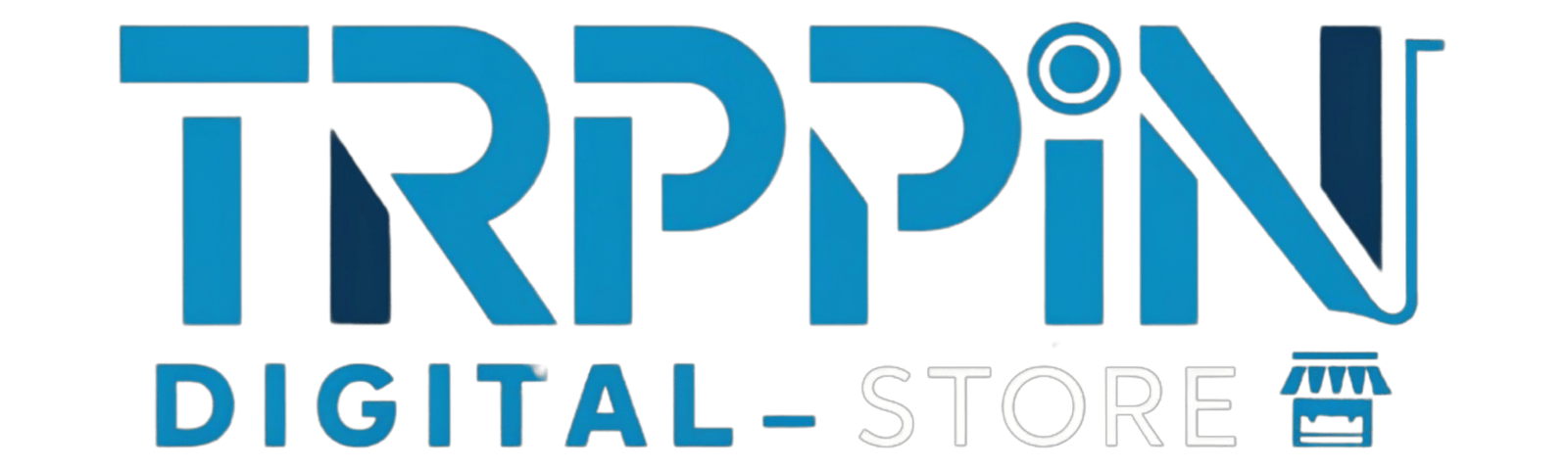

Reviews
There are no reviews yet.