Need help? Call us:
+91 9993008798
Menu
Categories
Micro Office v1.4.2 – Extranet & Intranet WordPress Theme
Brand:
16 people are viewing this product right now
₹1,299.00 Original price was: ₹1,299.00.₹299.00Current price is: ₹299.00.
Shipping calculated at checkout.
⏰ Hurry up !
0 Days
0 Hours
0 Minutes
0 Seconds
Categories: Wordpress, Wordpress Themes
Have any Questions?
Feel free to Get in touch
Guarantee Safe and Secure Payment Checkout
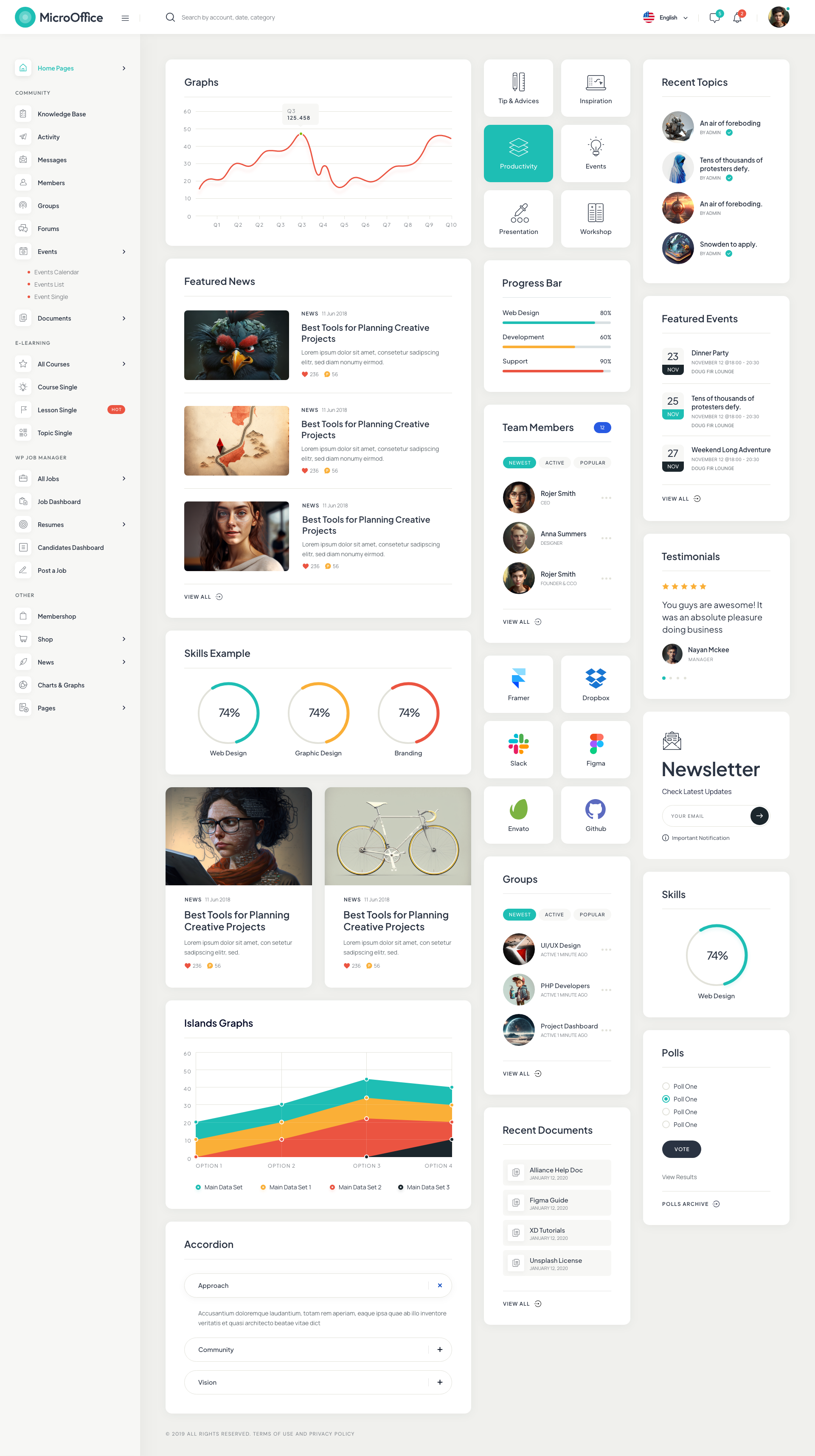
Introducing Micro Office v1.4.2 – The Ultimate Extranet & Intranet WordPress Theme
Welcome to Micro Office v1.4.2, a cutting-edge WordPress theme meticulously crafted to cater to the unique needs of extranet and intranet platforms. Designed with modern businesses in mind, Micro Office seamlessly integrates advanced features and user-friendly functionalities to enhance internal communication, collaboration, and information sharing within organizations.
Comprehensive Overview
Micro Office v1.4.2 is engineered to provide a robust solution for creating secure and efficient extranet and intranet websites. Whether you’re aiming to streamline internal operations, foster team collaboration, or manage external client interactions, this theme delivers a comprehensive set of tools and design options to meet your organizational needs.
Key Features
- Secure and Scalable Extranet & Intranet Solutions
- User Authentication & Access Control: Implement secure login systems and role-based access controls to manage user permissions and protect sensitive information.
- Private Communication Channels: Facilitate secure internal communication with built-in messaging systems and private forums for team discussions.
- File Sharing & Document Management: Enable easy sharing and management of documents and files with user-friendly upload and download features.
- Advanced Collaboration Tools
- Project Management Integration: Integrate project management tools and features, including task assignments, progress tracking, and collaborative workspaces.
- Team Collaboration Spaces: Create dedicated spaces for team collaboration, brainstorming, and idea sharing with customizable group areas and discussion boards.
- Calendar & Event Management: Organize and manage internal events, meetings, and deadlines with integrated calendar functionality and event scheduling tools.
- Customizable Design & Layouts
- Flexible Page Layouts: Choose from a variety of page layouts and designs to match your organization’s branding and functional requirements.
- Drag-and-Drop Page Builder: Customize your site’s appearance and structure effortlessly using popular page builders like Elementor or WPBakery.
- Customizable Header & Footer: Tailor your site’s header and footer with different style options, including logo placement, menu configurations, and widget areas.
- Responsive & User-Friendly Interface
- Mobile-Optimized Design: Ensure a seamless user experience across all devices with a fully responsive design that adapts to desktops, tablets, and smartphones.
- Touch-Friendly Navigation: Enhance usability with touch-friendly navigation menus and interactive elements, making it easy for users to access information on mobile devices.
- Integration with Essential Tools
- CRM & ERP Systems: Integrate with customer relationship management (CRM) and enterprise resource planning (ERP) systems to streamline internal processes and manage client interactions.
- Third-Party Plugins: Extend functionality with compatibility for essential plugins such as WooCommerce, Contact Form 7, and more.
- SEO & Performance Optimization
- SEO-Friendly Structure: Boost your site’s visibility with optimized code, meta tags, and schema markup to improve search engine rankings.
- Fast Loading Times: Benefit from a lightweight design and optimized code for quick load speeds and enhanced user experience.
- Performance Enhancements: Implement caching, minification, and other performance optimization techniques to ensure smooth operation.
- Comprehensive Support & Documentation
- Dedicated Support Team: Access a knowledgeable support team ready to assist with any questions or issues via email, ticketing system, or forums.
- Extensive Documentation: Utilize detailed documentation covering theme installation, customization, and troubleshooting to maximize the theme’s potential.
- Regular Updates: Stay current with ongoing updates that introduce new features, improvements, and security patches.
- Additional Features
- One-Click Demo Import: Quickly set up your site with one-click demo imports, providing a ready-to-use foundation that you can customize to your needs.
- Multilingual & Translation Ready: Reach a global audience with WPML compatibility and translation-ready features for creating multilingual sites.
Benefits of Using Micro Office v1.4.2
- Versatility: Suitable for a range of applications, including internal communication platforms, client portals, project management systems, and collaborative workspaces.
- Modern Design: A sleek and professional design that combines functionality with aesthetic appeal, ensuring a user-friendly experience.
- High Performance: Optimized for speed and performance, providing a smooth and efficient browsing experience for users.
- Easy Customization: User-friendly customization options that allow you to tailor the site to fit your organization’s specific needs without extensive coding knowledge.
Use Cases
- Internal Company Portals: Create a centralized hub for employees to access company resources, communicate with colleagues, and manage projects.
- Client Extranets: Build secure client portals where clients can access their own project details, collaborate with your team, and track progress.
- Project Management Systems: Develop comprehensive project management platforms with task tracking, collaboration tools, and document management.
- Collaborative Workspaces: Design collaborative spaces for teams to brainstorm, share ideas, and work together on projects.
Technical Specifications
- Compatibility: Fully compatible with the latest version of WordPress, ensuring access to new features and security updates.
- Page Builders: Seamlessly integrates with popular page builders like Elementor and WPBakery for enhanced design flexibility.
- Browser Compatibility: Optimized for all major browsers, including Chrome, Firefox, Safari, Edge, and Internet Explorer.
- Accessibility: Adheres to accessibility standards to ensure your website is usable by all individuals, including those with disabilities.
Getting Started with Micro Office v1.4.2
- Installation:
- Download Micro Office v1.4.2 from your account or marketplace.
- Upload and activate the theme via Appearance > Themes > Add New in your WordPress dashboard.
- Follow the setup wizard to configure basic settings and import demo content.
- Customization:
- Use the drag-and-drop page builder to design your homepage and layout.
- Adjust colors, fonts, and other design elements using the Theme Customizer or dedicated theme options panel.
- Content Management:
- Add and manage internal documents, projects, and communication channels through the WordPress dashboard.
- Customize widget areas and navigation menus to enhance site functionality.
- Enhancing Functionality:
- Install recommended plugins for additional features such as CRM integration, project management tools, and security enhancements.
- Integrate third-party services to extend site capabilities and improve user experience.
- Launching Your Site:
- Test all features and functionality to ensure everything works as intended.
- Optimize performance and security settings before making your site live to the public.
Testimonials and Success Stories
“Micro Office v1.4.2 has transformed our internal operations with its seamless integration of communication tools and project management features. The ease of customization allowed us to create a portal that fits perfectly with our needs.” – James L., IT Manager
“As a client portal, Micro Office has exceeded our expectations. The secure access and document management features have made collaboration with our clients more efficient and professional.” – Laura P., Project Coordinator
Conclusion
Micro Office v1.4.2 is more than just a WordPress theme; it’s a powerful and versatile solution for building extranet and intranet platforms that enhance communication, collaboration, and information management. With its modern design, comprehensive features, and easy customization options, Micro Office empowers organizations to create efficient and secure internal and external platforms.
Get Started Today!
Download Micro Office v1.4.2 now and start building an intranet or extranet site that meets your organization’s needs. Visit our official website or contact our sales team for more information and support.
Key Highlights at a Glance:
- Version: 1.4.2
- Platform: WordPress
- Primary Use: Extranet & Intranet
- Features: Secure login, user access control, project management integration, responsive design, SEO optimization.
- Support: Dedicated support team, comprehensive documentation, regular updates.
Join the Micro Office Community:
Stay updated with the latest features, tips, and success stories by following us on social media and participating in our community forums.
Facebook: Micro Office Official
Twitter: @MicroOfficeTheme
LinkedIn: Micro Office
YouTube: Micro Office Tutorials
Ready to Elevate Your Organization?
With Micro Office v1.4.2, you’re equipped with the ultimate toolkit to build a successful extranet or intranet website. Experience the perfect blend of design and functionality with Micro Office.
4.17
Rated 4.17 out of 5 based on 6 customer ratings
Based on 6 reviews
Rated 5 out of 5 based on 1 customer rating
1
Rated 4 out of 5 based on 5 customer ratings
5
Rated 3 out of 5
0
Rated 2 out of 5
0
Rated 1 out of 5
0
6 reviews for Micro Office v1.4.2 – Extranet & Intranet WordPress Theme
Only logged in customers who have purchased this product may leave a review.
Related products
Sale!
Advanced Custom Feilds Pro For Woo commerce
Sale!
Advanced Iframe Pro
Sale!
Arka Host Theme
Sale!
AutomateWoo Marketing Automation for WooCommerce
Sale!








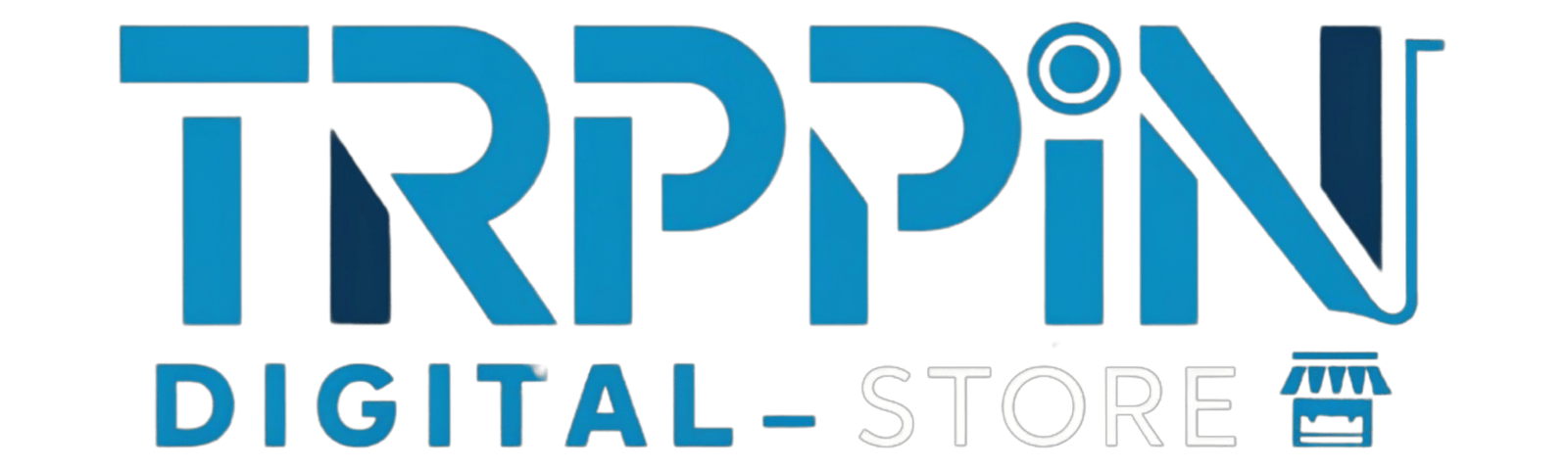

Sergei Pavlov (verified owner) –
“Some templates could offer more customization options.”
Maria Fontes (verified owner) –
“Wide range of digital products, including themes and plugins.”
Quinn Harper (verified owner) –
Great item. Easy to use and really clean. Worked perfectly!
Kaori Suzuki (verified owner) –
“Overall, a fantastic resource for enhancing digital projects.”
Bruno Costa (verified owner) –
great
Corey Miles (verified owner) –
“Lifetime updates add excellent value.”