Need help? Call us:
+91 9993008798
Qefood v1.6 – Community Sharing WordPress Theme
₹1,299.00 Original price was: ₹1,299.00.₹299.00Current price is: ₹299.00.
⏰ Hurry up !
Have any Questions?
Feel free to Get in touch
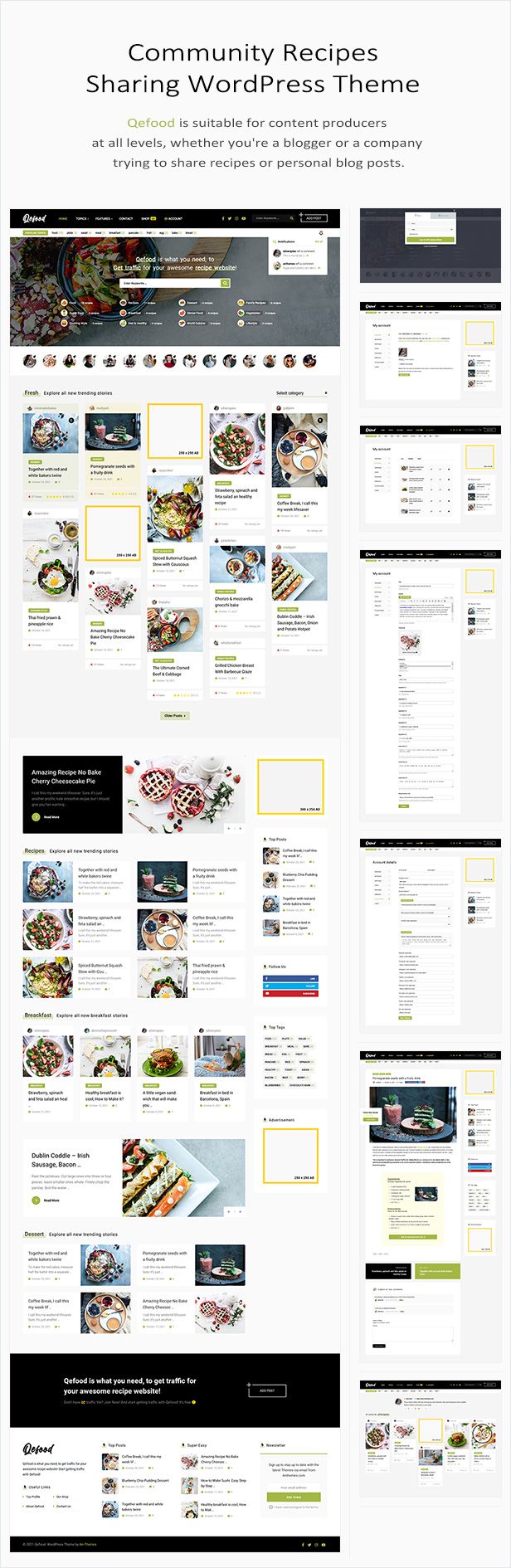
Qefood v1.6, a dynamic WordPress theme designed to facilitate community sharing and collaboration. Ideal for food enthusiasts, recipe bloggers, cooking communities, and food-related forums, Qefood provides the perfect platform to share recipes, culinary tips, and engage with a like-minded audience.
Comprehensive Overview
Qefood v1.6 is tailored to create vibrant food communities and sharing platforms. It combines modern design aesthetics with robust features to help you build an interactive and engaging website that connects food lovers and encourages community participation.
Key Features
Community-Focused Design
- Recipe Sharing: Enable users to share their recipes with detailed ingredients, instructions, and images. Create a community-driven recipe database.
- User Profiles: Allow users to create and manage their profiles, including their recipes, cooking tips, and personal details.
- Recipe Ratings and Reviews: Integrate rating and review systems for recipes to foster community feedback and engagement.
Interactive and Engaging Elements
- Forum Integration: Add a forum for discussions, recipe exchanges, and culinary advice. Engage users in meaningful conversations and community building.
- Events Calendar: Manage and promote food-related events, cooking classes, and community meet-ups with an integrated events calendar.
- Social Sharing: Facilitate easy sharing of recipes and posts on social media platforms to increase visibility and engagement.
Advanced Design and Layout Options
- Pre-Designed Demos: Choose from a variety of professionally designed demo layouts tailored for food communities and recipe sharing.
- One-Click Demo Import: Quickly set up your site with pre-designed layouts and content using the one-click demo import feature.
- Customizable Layouts: Utilize flexible layout options, including full-width, boxed, and grid designs, to match your community’s style.
Enhanced User Experience
- Responsive Design: Ensure a seamless user experience across all devices with a fully responsive design.
- Touch-Friendly Elements: Optimize navigation and interactions for touch devices with intuitive controls and mobile-friendly menus.
- Fast Loading Times: Benefit from optimized code and media assets for quick load times and improved user satisfaction.
Powerful Customization Options
- Theme Customizer: Adjust colors, fonts, and layout settings in real-time with the WordPress Customizer, ensuring your site reflects your community’s identity.
- Drag-and-Drop Page Builder: Easily create and customize page layouts with a drag-and-drop page builder like Elementor or WPBakery.
- Custom Widgets and Shortcodes: Enhance functionality with custom widgets and shortcodes for recipe displays, user profiles, and more.
SEO and Performance Optimization
- SEO-Friendly Design: Implement SEO best practices with clean code, optimized meta tags, and schema markup to improve search engine visibility.
- Performance Enhancements: Utilize caching and minification features to boost site performance and reduce loading times.
- Analytics Integration: Track site performance, user behavior, and other metrics with integrated analytics tools.
Multi-Language and Multi-Currency Support
- WPML Compatibility: Create a multilingual website with full compatibility with WPML and other translation plugins to reach a global audience.
Blog and Content Management
- Blog Layouts: Share food tips, cooking techniques, and community updates with a variety of blog layouts, including grid, list, and single post formats.
- Content Organization: Use custom post types and taxonomies to efficiently manage and organize your content.
- Social Media Integration: Enable sharing of blog posts and recipes on social media platforms to increase reach and engagement.
Backend Management and Support
- User-Friendly Admin Panel: Manage all aspects of your website with an intuitive admin panel, providing access to theme settings, customizations, and updates.
- Role-Based Access Control: Assign different roles and permissions to team members to ensure secure and organized site management.
- Comprehensive Documentation: Access detailed documentation covering installation, customization, and troubleshooting.
Security and Regular Updates
- Regular Updates: Stay secure and up-to-date with consistent theme updates that address vulnerabilities and introduce new features.
- Dedicated Support Team: Get assistance with any issues or questions via email, ticketing system, or forums from a knowledgeable support team.
Benefits of Using Qefood v1.6
- Community Sharing Focus: Designed for food enthusiasts and communities with features for recipe sharing, user profiles, and forums.
- Customization Flexibility: Highly customizable to fit your community’s branding and functional needs.
- Performance Optimized: Ensures a smooth user experience with fast loading times and efficient performance.
Use Cases
- Food Enthusiast Communities: Build a platform where food lovers can share recipes, tips, and engage in discussions.
- Recipe Bloggers: Create a professional blog with features for recipe sharing, user reviews, and social media integration.
- Cooking Classes and Events: Promote cooking classes, food events, and community meet-ups with integrated event management features.
- Food Forums and Discussion Boards: Set up a forum for discussions on recipes, cooking techniques, and culinary trends.
Technical Specifications
- Compatibility: Fully compatible with the latest version of WordPress and major plugins.
- Page Builders: Integrates seamlessly with popular page builders like Elementor and WPBakery for enhanced design flexibility.
- Plugins Support: Works well with essential plugins such as WooCommerce, Yoast SEO, Contact Form 7, and more.
- Browser Compatibility: Optimized for all major browsers, including Chrome, Firefox, Safari, and Edge.
- Accessibility: Adheres to accessibility standards to ensure usability for all individuals.
Getting Started with Qefood v1.6
- Installation:
- Download the Qefood v1.6 theme from your account or marketplace.
- Upload the theme to your WordPress dashboard via Appearance > Themes > Add New.
- Activate the theme and follow the setup wizard to configure basic settings.
- Importing Demo Content:
- Use the one-click demo import feature to set up your site with pre-designed layouts and content.
- Customize the imported content to fit your specific needs and branding.
- Customization:
- Design custom pages and layouts with the integrated page builder.
- Adjust colors, typography, and other design elements via the theme customizer.
- Configuring Features:
- Set up recipe sharing, user profiles, forums, and event management.
- Configure SEO settings, analytics, and performance enhancements.
- Launching Your Site:
- Conduct thorough testing to ensure all features work as intended.
- Optimize site performance and SEO settings before making your site live.
Testimonials and Success Stories
“Qefood has revolutionized our food community website. The recipe sharing and user profile features are fantastic for engaging our members.” – Lisa T., Community Manager
“We’ve been able to build a vibrant recipe-sharing platform thanks to Qefood. The forum and events calendar have been particularly useful.” – Mike R., Food Blogger
“The theme’s customization options allowed us to tailor the site to our specific needs. Great support and documentation made the setup process smooth.” – Jenna L., Cooking Class Organizer
Why Choose Qefood v1.6?
- Community Sharing Features: Designed to foster engagement and interaction within food communities.
- Design Flexibility: Offers extensive customization options to match your community’s branding and functional needs.
- Performance and SEO Focus: Optimized for speed and search engine visibility, ensuring a smooth and effective user experience.
- Exceptional Support: Benefit from dedicated support, detailed documentation, and regular updates.
Conclusion
Qefood v1.6 is more than just a WordPress theme; it’s a comprehensive solution for building a vibrant and engaging community sharing platform for food enthusiasts. With its extensive feature set, customization options, and dedicated support, Qefood empowers you to create a website that meets and exceeds your community’s expectations.
Get Started Today!
Transform your food community with Qefood v1.6. Download the theme now and take the first step towards creating a dynamic, user-friendly, and interactive website. Visit our official website or contact our sales team for more information and support.
Key Highlights at a Glance:
- Version: 1.6
- Platform: WordPress
- Primary Use: Community Sharing Websites for Food
- Features: Recipe sharing, user profiles, forums, events calendar, responsive design, SEO optimization, and more.
- Support: Dedicated support team, comprehensive documentation, regular updates.
Ready to Elevate Your Food Community Website?
With Qefood v1.6, you have the ultimate toolkit to build, manage, and grow a successful food community sharing platform. Experience the perfect blend of functionality, design, and support that only Qefood can offer.
Only logged in customers who have purchased this product may leave a review.








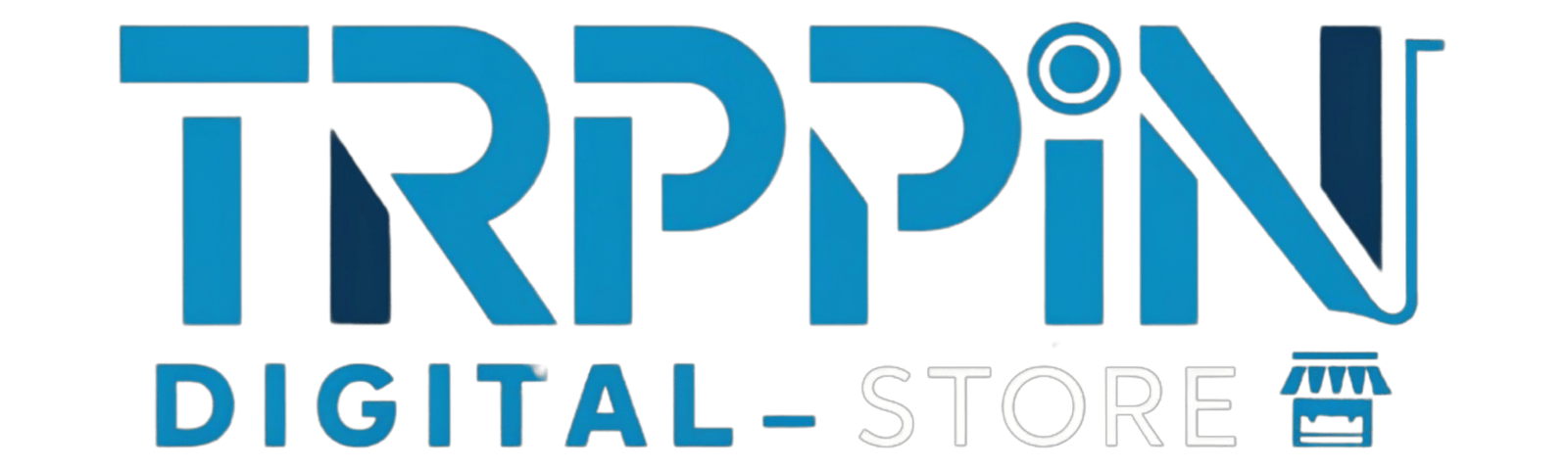

Reviews
There are no reviews yet.