Need help? Call us:
+91 9993008798
Menu
Categories
Sonya v1.1.3 – Photography WordPress Theme
Brand:
15 people are viewing this product right now
₹999.00 Original price was: ₹999.00.₹198.00Current price is: ₹198.00.
Shipping calculated at checkout.
⏰ Hurry up !
0 Days
0 Hours
0 Minutes
0 Seconds
Categories: Wordpress, Wordpress Themes
Have any Questions?
Feel free to Get in touch
Guarantee Safe and Secure Payment Checkout
Welcome to Sonya v1.1.3 – The Premier Photography WordPress Theme
Welcome to Sonya v1.1.3, the ultimate WordPress theme designed exclusively for photographers, creatives, and visual artists. Whether you are a professional photographer showcasing your portfolio, a photography studio looking to attract new clients, or a creative individual seeking a visually stunning platform, Sonya provides everything you need to build an impressive, user-friendly, and captivating website.
Comprehensive Overview
Sonya v1.1.3 is a sophisticated WordPress theme crafted to offer an exceptional experience for both website owners and visitors. With a focus on aesthetics and functionality, Sonya ensures your photography stands out with its elegant design, advanced features, and seamless user experience.
Key Features
- Stunning Design and Layout
- Elegant Aesthetics: Experience a refined design that highlights your work with a clean, modern look and customizable layouts tailored for photographers.
- Fully Responsive: Ensure your portfolio looks and performs flawlessly across all devices, including desktops, tablets, and smartphones.
- High-Resolution Support: Display your images in high resolution with pixel-perfect clarity and quality.
- Advanced Portfolio Display
- Multiple Gallery Layouts: Showcase your work with a variety of gallery layouts, including grids, masonry, and sliders, to fit your style and needs.
- Portfolio Filtering: Enable users to filter and sort your portfolio by categories, tags, or projects, making it easy for them to find specific work.
- Project Details Pages: Create detailed pages for individual projects with full-screen images, descriptions, and metadata.
- User-Friendly Experience
- Drag-and-Drop Page Builder: Customize your site effortlessly with integrated page builders like Elementor or WPBakery, allowing for intuitive design without any coding skills.
- Pre-Designed Templates: Choose from a selection of professionally designed templates and demo content to jumpstart your website creation.
- Customizable Widgets: Enhance your site with widgets for recent works, popular posts, social media feeds, and more.
- Client Interaction and Contact
- Contact Forms: Create customizable contact forms to capture inquiries, booking requests, or client feedback with ease.
- Appointment Scheduling: Implement an integrated booking system for scheduling photo sessions or consultations directly from your site.
- Client Galleries: Offer private galleries for clients to view and download their photos securely.
- SEO and Performance Optimization
- Built-In SEO Tools: Improve your search engine rankings with optimized code, meta tags, and schema markup for better visibility.
- Fast Loading Times: Benefit from performance optimizations such as caching and image compression to ensure a swift user experience.
- Clean Codebase: Enjoy a well-structured, standards-compliant code that enhances compatibility and performance.
- Social Media Integration
- Social Sharing Buttons: Enable visitors to share your work on various social media platforms, increasing your reach and engagement.
- Social Media Feeds: Integrate your social media feeds directly into your site to showcase your latest posts and connect with your audience.
- Multilingual and Multi-Currency Support
- WPML Compatible: Reach a global audience by creating a multilingual website with full compatibility with WPML and other translation plugins.
- Currency Options: Display pricing and services in various currencies, catering to international clients and enhancing their experience.
- Customization and Branding
- Theme Customizer: Easily adjust color schemes, typography, and layout options to match your personal style and brand identity.
- Custom Logo and Favicon: Upload your custom logo and favicon to reinforce your brand and create a cohesive look.
- Unlimited Color Options: Choose from a wide range of color palettes to personalize your site’s appearance.
- Backend Management
- Intuitive Admin Dashboard: Manage all aspects of your site with an easy-to-use admin interface that simplifies site management tasks.
- Role-Based Access Control: Assign different roles and permissions to team members for secure and organized site management.
- Reporting & Analytics: Track site performance, user engagement, and other metrics with built-in reporting tools.
- Security and Regular Updates
- Secure Codebase: Built with best practices to protect against common threats and vulnerabilities.
- Regular Updates: Receive frequent updates that introduce new features, improvements, and security patches to keep your site current.
- Backup Support: Implement backup solutions to ensure your site’s data is secure and recoverable.
Benefits of Using Sonya v1.1.3
- Tailored for Photographers: Specifically designed to meet the needs of photographers and visual artists, with features that showcase your work effectively.
- Ease of Use: Minimal learning curve with an intuitive interface, comprehensive documentation, and drag-and-drop functionality.
- Customizable Flexibility: Offers extensive customization options to create a unique site that aligns with your personal style and brand.
- Performance and SEO: Prioritizes speed and search engine optimization for better user experience and visibility.
- Community Support: Benefit from a supportive community of users and developers, offering additional resources and assistance.
Use Cases
- Professional Portfolios: Create a stunning online portfolio to showcase your best work, attract new clients, and establish your brand.
- Photography Studios: Build a professional website to highlight your services, display your portfolio, and manage client interactions.
- Creative Agencies: Develop a visually engaging site to promote your creative services, showcase your team’s work, and attract potential clients.
- Freelance Photographers: Present your photography skills and offer booking options to streamline your freelance business.
Technical Specifications
- Compatibility: Fully compatible with the latest version of WordPress to ensure access to new features and security updates.
- Page Builders: Seamless integration with popular page builders like Elementor and WPBakery for enhanced design flexibility.
- Plugin Support: Compatible with essential plugins such as WooCommerce, Yoast SEO, Contact Form 7, and more.
- Browser Compatibility: Optimized for all major browsers including Chrome, Firefox, Safari, Edge, and Internet Explorer.
- Accessibility: Adheres to accessibility standards to ensure your site is usable by all individuals, including those with disabilities.
Support and Updates
Sonya v1.1.3 includes robust support and regular updates to keep your website running smoothly:
- Dedicated Support Team: Access a knowledgeable support team ready to assist with any issues or queries via email, ticketing system, or forums.
- Extensive Documentation: Detailed documentation covering installation, setup, customization, and troubleshooting to help you maximize the theme’s potential.
- Regular Theme Updates: Frequent updates that introduce new features, improvements, and security patches to keep your site current.
- Active Community Forum: Engage with other Sonya users to share experiences, tips, and solutions in an active and supportive community environment.
Unique Selling Points
- Photography-Focused Design: Specifically designed for photographers with features that highlight and enhance visual content.
- Highly Customizable: Extensive customization options to tailor your site to your unique style and branding.
- Comprehensive Feature Set: Includes advanced portfolio display, client interaction tools, and performance optimizations.
- Modern Aesthetics: Features a clean, modern design that effectively showcases your photography and creative work.
- Performance Optimized: Ensures fast loading times and SEO-friendly features for better user experience and search engine rankings.
Getting Started with Sonya v1.1.3
Getting started with Sonya v1.1.3 is straightforward. Here’s a step-by-step guide:
- Installation:
- Download the Sonya v1.1.3 theme from your account or marketplace.
- Upload the theme to your WordPress dashboard via Appearance > Themes > Add New.
- Activate the theme and follow the on-screen setup wizard to configure basic settings.
- Importing Demo Content:
- Use the one-click demo import feature to quickly set up a site similar to the provided demos.
- Customize imported content to align with your personal style and photography focus.
- Customization:
- Utilize the integrated page builder to design and modify layouts, add new sections, and personalize the site.
- Adjust color schemes, typography, and other design elements via the theme customizer or dedicated theme options panel.
- Configuring Portfolios:
- Set up gallery layouts, project details pages, and filtering options to showcase your work effectively.
- Implement client interaction tools such as contact forms and appointment scheduling.
- Enhancing Functionality:
- Install and activate recommended plugins to extend the theme’s capabilities, such as SEO tools, security plugins, and additional portfolio features.
- Integrate third-party services like Google Analytics, MailChimp, or social media platforms for added functionality.
- Launching Your Site:
- Conduct thorough testing to ensure all features work as intended.
- Optimize site performance and SEO settings before making your site live to the public.
Testimonials and Success Stories
Sonya v1.1.3 has helped numerous photographers and creatives establish impactful online portfolios. Here are a few testimonials from satisfied users:
- “Sonya transformed my photography website into a true reflection of my work. The portfolio layouts are stunning, and the customization options are endless.” – Ava L., Professional Photographer
- “I needed a theme that could showcase my studio’s work effectively. Sonya delivered with its beautiful design and user-friendly features.” – Ethan R., Photography Studio Owner
- “Creating my site with Sonya was a breeze. The drag-and-drop builder and demo content made the setup process smooth and quick.” – Mia S., Freelance Photographer
Why Choose Sonya v1.1.3?
Selecting the right theme is crucial for your photography website’s success. Sonya v1.1.3 stands out due to its:
- Photography-Focused Design: Tailored specifically for photographers with features that enhance visual content.
- Ease of Use: Minimal learning curve with comprehensive documentation and an intuitive interface.
- Customization Flexibility: Extensive options to create a unique site that aligns with your personal style and brand.
- Performance and SEO: Optimized for speed and search engine rankings to ensure a better user experience and visibility.
- Community Support: Benefit from a supportive community and dedicated support team for additional resources and assistance.
Conclusion
Sonya v1.1.3 is more than just a WordPress theme; it’s a comprehensive solution for photographers and visual artists seeking a powerful, elegant, and user-friendly platform to showcase their work. With its rich feature set, extensive customization options, and dedicated support, Sonya empowers you to build a website that not only meets but exceeds your expectations. Whether you’re a seasoned professional or just starting out, Sonya provides the tools and flexibility needed to bring your photography to the forefront and achieve online success.
Elevate your photography with Sonya v1.1.3 – where functionality meets elegance, and your creative vision comes to life.
Get Started Today!
Transform your online presence with Sonya v1.1.3. Download now and take the first step towards creating a captivating and professional photography website. Visit our official website or contact our sales team for more information and support.
Key Highlights at a Glance:
- Version: 1.1.3
- Platform: WordPress
- Primary Use: Photography Portfolios and Creative Websites
- Features: Elegant design, advanced portfolio display, client interaction tools, responsive design, SEO optimized, multilingual support, and more.
- Support: Dedicated support team, comprehensive documentation, regular updates, active community.
- Ideal For: Professional photographers, photography studios, creative agencies, freelance photographers, and visual artists
Ready to Elevate Your Online Resume?
With Squareroot v2.9.4, you’re equipped with the ultimate toolkit to build, manage, and grow a successful online resume or portfolio. Experience the perfect blend of design, functionality, and support that only Squareroot can offer.
4.00
Rated 4.00 out of 5 based on 1 customer rating
Based on 1 reviews
Rated 5 out of 5
0
Rated 4 out of 5 based on 1 customer rating
1
Rated 3 out of 5
0
Rated 2 out of 5
0
Rated 1 out of 5
0
1 review for Sonya v1.1.3 – Photography WordPress Theme
Only logged in customers who have purchased this product may leave a review.
Related products
Sale!
Advanced Custom Feilds For Woo commerce
Sale!
Advanced Google Maps
Sale!
Ajax Search Pro
Sale!
Arforms
Sale!








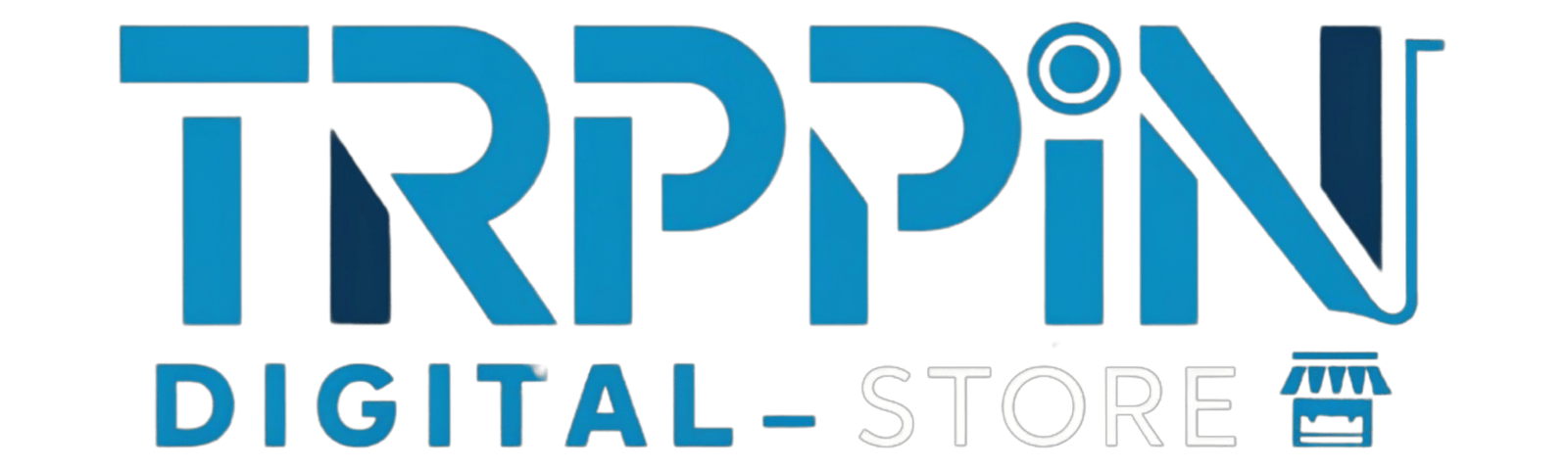

Sydney Harper (verified owner) –
“Some templates could offer more customization options.”