Need help? Call us:
+91 9993008798
Taman v1.0.0 – Technology and IT Solutions Theme
₹1,199.00 Original price was: ₹1,199.00.₹299.00Current price is: ₹299.00.
⏰ Hurry up !
Have any Questions?
Feel free to Get in touch
Taman v1.0.0 – Technology and IT Solutions Theme
Overview Taman v1.0.0 is a modern and innovative WordPress theme designed specifically for technology and IT solutions businesses. Whether you’re running an IT consultancy, tech startup, or software development firm, Taman provides the tools and design elements you need to create a professional and engaging online presence.
Key Features
1. Technology-Focused Design
- Tech-Oriented Layouts: Features layouts specifically designed for technology and IT solutions, including service showcases, case studies, and client testimonials.
- Professional Design: Clean and modern design with a focus on showcasing technological expertise and services.
2. Page Builder Compatibility
- Drag-and-Drop Builder: Build and customize pages easily with a drag-and-drop page builder, such as Elementor or WPBakery.
- Pre-Built Layouts: Access a variety of pre-built page templates and sections to jumpstart your design process.
3. Service and Solutions Presentation
- Service Pages: Create detailed pages for each of your technology services, including features, benefits, and pricing.
- Solution Showcases: Highlight your IT solutions with dedicated sections that include detailed descriptions, case studies, and client success stories.
4. Advanced Features for Tech Businesses
- Technology Demos: Choose from several demo layouts tailored to different aspects of the technology industry, such as IT consulting, software development, and tech support.
- Portfolio and Case Studies: Showcase your projects and case studies with customizable portfolio layouts and project details.
5. Customization Options
- Theme Customizer: Adjust colors, fonts, and layout settings in real-time with the WordPress Customizer to ensure your site reflects your brand.
- Custom Widgets: Enhance functionality with custom widgets for displaying recent projects, client testimonials, and service highlights.
6. E-Commerce Integration
- WooCommerce Compatibility: Transform your site into an online store with full WooCommerce support, allowing you to sell products or services directly.
- Product Showcases: Create detailed product pages with customizable layouts, pricing options, and product features.
7. Responsive and Mobile-Friendly
- Responsive Design: Ensure a seamless user experience across all devices with a fully responsive design that adapts to different screen sizes.
- Mobile Optimization: Optimize navigation and interactions for mobile devices with touch-friendly elements and menus.
8. SEO and Performance Optimization
- SEO-Friendly Code: Implement SEO best practices with clean, optimized code and meta tags to improve search engine rankings.
- Performance Enhancements: Utilize caching and minification features to boost site performance and reduce loading times.
9. Multi-Language and Multi-Currency Support
- WPML Compatibility: Create a multilingual website with full compatibility with WPML and other translation plugins.
- Currency Options: Display prices and service fees in multiple currencies for an international audience.
10. Blog and Content Management
- Blog Layouts: Share industry news, updates, and insights with a variety of blog layouts, including grid, list, and single post formats.
- Content Organization: Use custom post types and taxonomies to manage and organize blog content efficiently.
11. Backend Management and Support
- User-Friendly Admin Panel: Manage your site with an intuitive admin panel, providing easy access to theme settings, customizations, and updates.
- Role-Based Access: Assign different roles and permissions to team members for secure and organized site management.
12. Regular Updates and Support
- Dedicated Support Team: Access a knowledgeable support team for assistance with any issues or questions via email, ticketing system, or forums.
- Comprehensive Documentation: Benefit from detailed documentation covering installation, customization, and troubleshooting.
Benefits of Using Taman v1.0.0
- Industry-Specific Design: Tailored specifically for technology and IT solutions businesses, with relevant features and layouts.
- Customization Flexibility: Highly customizable to fit your specific branding and functional needs.
- Performance Focused: Optimized for speed and SEO, ensuring a smooth user experience and improved search engine visibility.
- Comprehensive Support: Includes dedicated support and regular updates to keep your site running smoothly.
Use Cases
- IT Consultancies: Create a professional online presence for IT consulting firms with detailed service pages and solution showcases.
- Tech Startups: Showcase innovative technology solutions and projects with modern design elements and portfolio layouts.
- Software Development Companies: Highlight software products and development services with customizable product pages and client success stories.
- Tech Support Providers: Build a website for tech support services with dedicated service pages and contact forms.
Technical Specifications
- Version: 1.0.0
- WordPress Compatibility: Fully compatible with WordPress 5.8 and later versions.
- Page Builders: Integrates with popular page builders like Elementor and WPBakery for enhanced design flexibility.
- Plugins Support: Works well with essential plugins such as WooCommerce, Yoast SEO, Contact Form 7, and more.
- Browser Compatibility: Optimized for all major browsers, including Chrome, Firefox, Safari, and Edge.
Getting Started with Taman v1.0.0
- Installation:
- Download the Taman theme from your account or marketplace.
- Upload the theme to your WordPress dashboard via Appearance > Themes > Add New.
- Activate the theme and follow the setup wizard to configure basic settings.
- Demo Import:
- Use the one-click demo import feature to set up your site with pre-designed layouts and content.
- Customize the demo content to fit your branding and requirements.
- Customization:
- Utilize the drag-and-drop page builder or Elementor to design custom layouts and pages.
- Adjust colors, typography, and other design elements via the theme customizer.
- Configuring Features:
- Set up technology service pages, solution showcases, and portfolio sections as needed.
- Configure SEO settings, performance enhancements, and additional plugins.
- Launching Your Site:
- Test the site thoroughly to ensure all features work as intended.
- Optimize performance and SEO settings before making your site live.
Conclusion Taman v1.0.0 is a powerful WordPress theme designed for technology and IT solutions businesses. With its modern design, extensive customization options, and performance optimizations, Taman is well-suited for creating a professional and engaging online presence. Start building your tech-focused website with Taman today and take your business to the next level.
Only logged in customers who have purchased this product may leave a review.








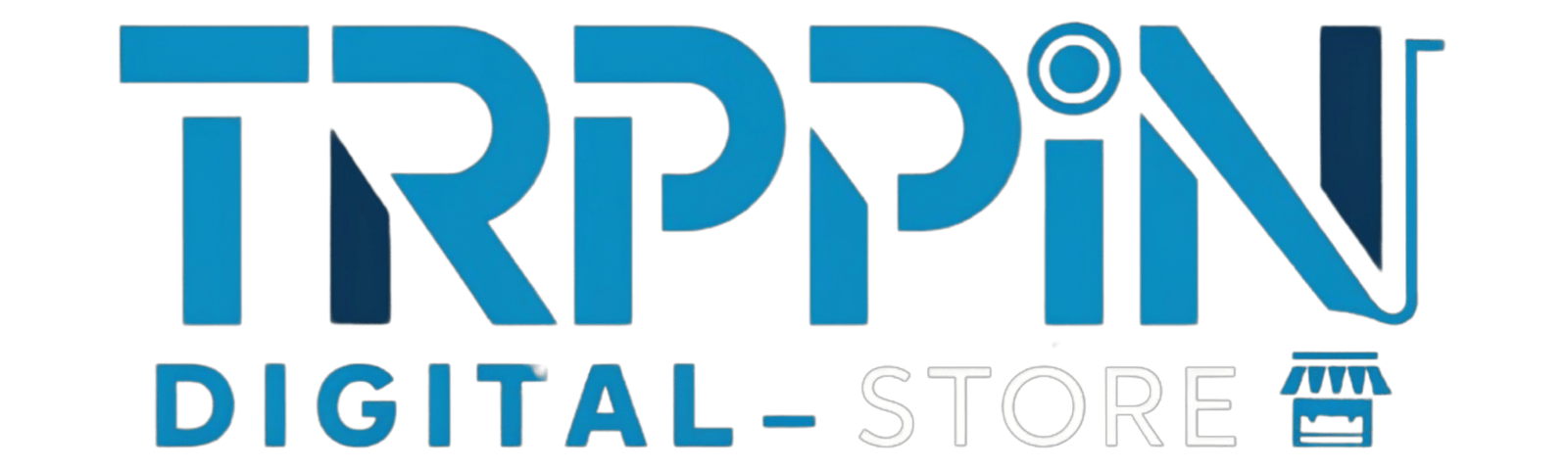

Reviews
There are no reviews yet.