University v2.1 is a versatile WordPress theme tailored for educational institutions, course providers, and event organizers. This theme offers a comprehensive solution for creating a professional and engaging online presence for universities, colleges, training centers, and event management companies.
Key Features:
- Educational Focus: Designed specifically for educational institutions with features to showcase courses, events, and faculty members in a well-structured manner.
- Event Management: Integrated event management tools allow you to create, organize, and display events seamlessly. Includes event registration, calendar, and ticketing options.
- Course Management: Efficiently manage and display courses with options to create detailed course pages, including course descriptions, schedules, and instructors.
- Responsive Design: Fully responsive and mobile-friendly design ensures that your website looks great on all devices, from desktops to smartphones.
- Customizable Layouts: Choose from various pre-designed layouts and templates to easily create a unique and professional-looking website.
- Drag-and-Drop Page Builder: Utilize the intuitive drag-and-drop page builder to customize and design your pages without any coding knowledge.
- Live Customizer: Make real-time changes to your website’s appearance using the WordPress Customizer. Adjust colors, fonts, and layout options effortlessly.
- WooCommerce Integration: Enable online transactions and manage payments with WooCommerce integration, allowing you to sell courses, tickets, and other products.
- Advanced Search Functionality: Provide users with a robust search feature to find courses, events, and other content quickly.
- SEO Optimized: Built with SEO best practices to enhance your site’s visibility and ranking in search engines.
- Multi-language Support: Compatible with translation plugins to create a multilingual website.
How to Use:
- Installation/Setup:
- Install the Theme: Download the University v2.1 theme package. In your WordPress dashboard, go to Appearance > Themes > Add New, upload the .zip file, and click Install Now. Activate the theme after installation.
- Activate License: If required, navigate to Theme Options to enter your license key for updates and support.
- Customize Your Website:
- Access Theme Options: Go to Appearance > Customize to configure settings for colors, fonts, and layout preferences.
- Use Page Builder: Design and customize your pages using the drag-and-drop page builder integrated with the theme.
- Set Up Courses and Events:
- Add Courses: Navigate to Courses > Add New to create and manage courses. Include details such as course content, instructors, and schedules.
- Create Events: Use the Events section to add and manage events. Include event descriptions, dates, venues, and ticketing options.
- Customize Layout and Design:
- Choose Layouts: Select from various pre-designed layouts for your homepage, course pages, and event pages to fit your needs.
- Customize Header and Footer: Adjust header and footer settings to match your institution’s branding through the Customizer or Page Builder.
- Enable WooCommerce (Optional):
- Install WooCommerce: Go to Plugins > Add New, search for WooCommerce, install, and activate it.
- Configure Store: Set up WooCommerce to manage payments for courses, event tickets, and other products under WooCommerce > Settings.
- Optimize and Preview:
- SEO Settings: Configure SEO settings to improve your site’s search engine ranking and visibility.
- Preview Changes: Use the preview function in the Customizer to review changes before making them live.
- Publish and Maintain:
- Publish Your Site: Once customization is complete, publish your site to make it live.
- Regular Updates: Keep the theme updated to ensure compatibility with WordPress and receive new features and improvements.
Compatibility:
- WordPress Version: Compatible with WordPress 5.0 and higher.
- WooCommerce Version: Compatible with WooCommerce for eCommerce functionality.
Support and Updates:
- Regular Updates: Stay updated with the latest features and improvements for compatibility with WordPress and other plugins.
- Customer Support: Access dedicated support for assistance with theme setup, customization, and troubleshooting.
Call to Action:
Transform your educational institution or event management business with University v2.1. Create a professional and engaging website that showcases your courses, events, and more. Install University v2.1 today and provide a seamless experience for your students and event attendees.








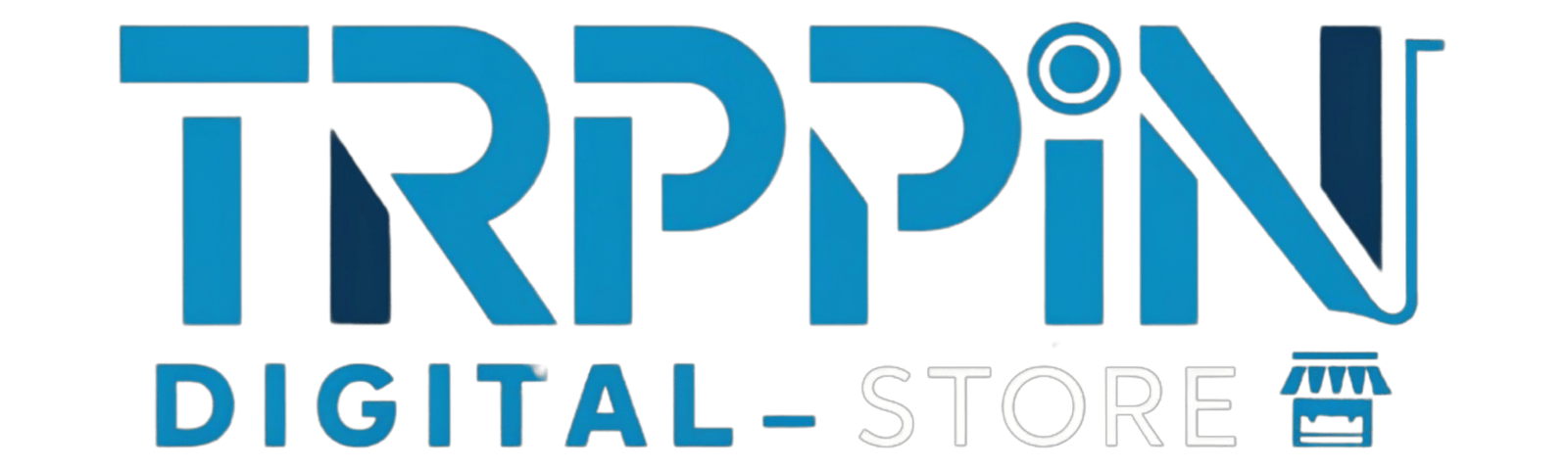

Noor Mohammed (verified owner) –
good
Dakota Chase (verified owner) –
great
Alejandra Garcia (verified owner) –
nice
Casey Fox (verified owner) –
“High-quality items at reasonable prices.”
Amina Sadiq (verified owner) –
wow