Need help? Call us:
+91 9993008798
Menu
Categories
Bold Timeline v1.1.1
Brand:
12 people are viewing this product right now
₹1,199.00 Original price was: ₹1,199.00.₹289.00Current price is: ₹289.00.
Shipping calculated at checkout.
⏰ Hurry up !
0 Days
0 Hours
0 Minutes
0 Seconds
Categories: Wordpress, Wordpress Themes
Have any Questions?
Feel free to Get in touch
Guarantee Safe and Secure Payment Checkout
Bold Timeline v1.1.1 is a versatile and visually engaging WordPress plugin designed to create interactive and aesthetically pleasing timelines. Ideal for showcasing events, milestones, and historical data, this plugin provides a range of customization options to help you present information in a clear and captivating way.
Key Features:
- Dynamic Timeline Layouts:
- Vertical and Horizontal Timelines: Choose between vertical and horizontal layouts to suit your content and design preferences.
- Multiple Design Styles: Includes various design options to match your website’s aesthetic, including classic, modern, and minimalist styles.
- Customization Options:
- Flexible Styling: Customize colors, fonts, and sizes to match your website’s branding and style.
- Custom Icons: Add custom icons or images to timeline events for enhanced visual appeal.
- User-Friendly Interface:
- Drag-and-Drop Builder: Easily create and arrange timeline events using the intuitive drag-and-drop builder.
- Responsive Design: Ensure your timelines look great on all devices, including desktops, tablets, and smartphones.
- Event Management:
- Add and Edit Events: Quickly add new events or edit existing ones with an easy-to-use interface.
- Event Details: Include detailed information for each event, such as titles, descriptions, dates, and images.
- Interactive Features:
- Tooltip and Modal Popups: Display additional event information in tooltips or modal popups for a cleaner and more interactive user experience.
- Animations and Transitions: Enhance the visual appeal of your timeline with smooth animations and transitions.
- Compatibility and Integration:
- WordPress Compatibility: Fully compatible with WordPress 5.0 and higher.
- Plugin Integration: Works seamlessly with popular WordPress page builders and themes.
- Performance and Security:
- Optimized for Speed: Ensures fast loading times and smooth performance.
- Secure Coding: Adheres to best practices for secure coding to protect your website and data.
- Support and Documentation:
- Comprehensive Documentation: Includes detailed guides on installation, setup, and customization.
- Customer Support: Access to dedicated support for resolving technical issues and answering queries.
How It Works:
- Installation/Setup:
- Install the Plugin: Download the Bold Timeline v1.1.1 plugin package. In your WordPress dashboard, go to Plugins > Add New > Upload Plugin, upload the .zip file, and click Install Now. Activate the plugin once installation is complete.
- Configure Settings: Access the plugin settings to configure default options, styles, and features.
- Creating a Timeline:
- Add New Timeline: Navigate to the Bold Timeline section in the WordPress admin menu and click Add New to create a new timeline.
- Add Events: Use the drag-and-drop builder to add and arrange events on your timeline. Enter event details, including titles, descriptions, dates, and images.
- Customize Appearance: Adjust the styling and layout options to fit your website’s design.
- Embedding the Timeline:
- Shortcode Integration: Use the provided shortcode to embed your timeline on any page or post. Simply copy the shortcode from the plugin settings and paste it into the content editor.
Customization Options:
- Design Settings: Modify colors, fonts, and layout options to create a timeline that complements your website’s design.
- Icon and Image Upload: Upload custom icons or images to represent events on the timeline.
- Animation Effects: Choose from various animation effects to enhance the visual presentation of your timeline.
Benefits:
- Engaging Presentation: Create visually engaging timelines that capture the attention of your audience.
- Ease of Use: User-friendly interface and drag-and-drop builder make it easy to create and manage timelines.
- Customizable Design: Flexible styling options allow you to tailor the timeline to your website’s branding.
Target Audience:
- Businesses: Ideal for businesses looking to showcase milestones, project timelines, or historical events.
- Educators: Useful for educators and institutions to present historical events, achievements, or course progressions.
- Individuals: Perfect for bloggers or personal websites to highlight significant life events or personal achievements.
Compatibility/Requirements:
- WordPress Version: Compatible with WordPress 5.0 and higher.
- PHP Version: Requires PHP 7.0 or higher for optimal performance.
Support and Documentation:
- Comprehensive Documentation: Includes step-by-step guides and troubleshooting tips.
- Customer Support: Access to support for technical assistance and queries.
4.64
Rated 4.64 out of 5 based on 11 customer ratings
Based on 11 reviews
Rated 5 out of 5 based on 7 customer ratings
7
Rated 4 out of 5 based on 4 customer ratings
4
Rated 3 out of 5
0
Rated 2 out of 5
0
Rated 1 out of 5
0
11 reviews for Bold Timeline v1.1.1
Only logged in customers who have purchased this product may leave a review.
Related products
Sale!
Advanced Custom Feilds Pro For Woo commerce
Sale!
Ajax Search Pro
Sale!
Apex Notification Bar
Sale!
Ask Me Theme
Sale!








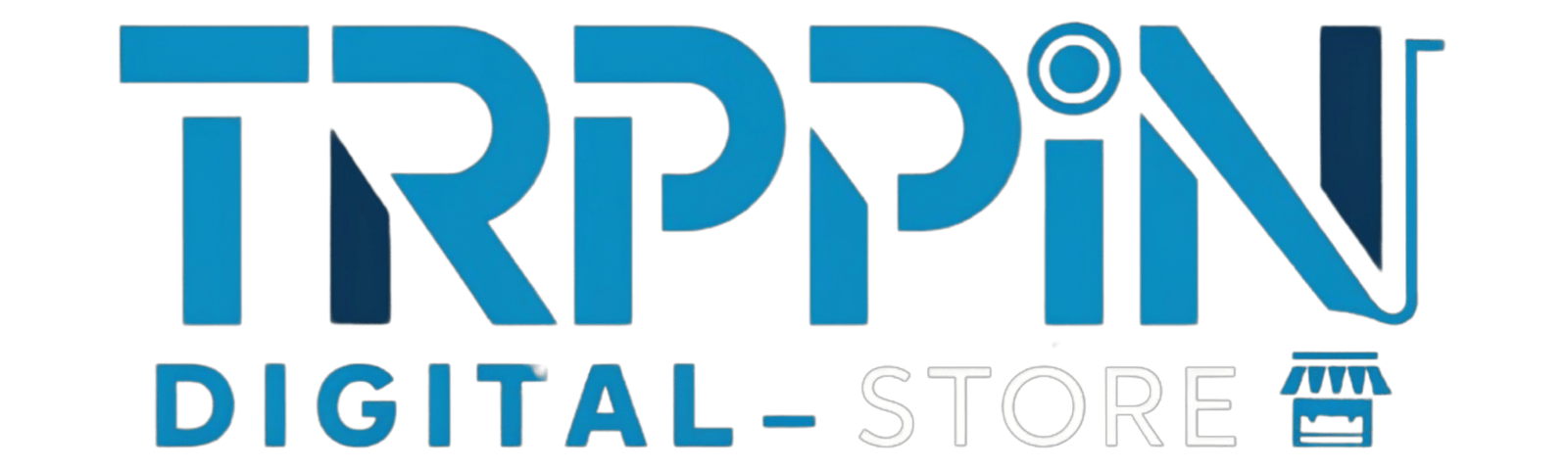

Kiara (verified owner) –
“Overall, a fantastic resource for enhancing digital projects.”
Jamie West (verified owner) –
great
Nina Petrova (verified owner) –
wow
Kwame Owusu (verified owner) –
Great item. Easy to use and really clean. Worked perfectly!
Lidiya Melnik (verified owner) –
nice
Sergei Pavlov (verified owner) –
good
Mikhail Ivanov (verified owner) –
By far the best item on the market, you will not be disappointed.
Reem Al-Amin (verified owner) –
great
Jesse Barrett (verified owner) –
Think this could be a potential item in the future
Leonardo Santos (verified owner) –
nice
Meher Dad (verified owner) –
good