Need help? Call us:
+91 9993008798
Live Event v1.1.1 – Single Conference, Event, Meetup Theme
$15.59 Original price was: $15.59.$3.59Current price is: $3.59.
⏰ Hurry up !
Have any Questions?
Feel free to Get in touch
Welcome to Live Event v1.1.1, a cutting-edge WordPress theme specifically designed for organizing and promoting single conferences, events, and meetups. Whether you’re planning a corporate seminar, a tech conference, or a local meetup, Live Event provides the tools you need to create a professional, engaging, and user-friendly event website.
Comprehensive Overview
Live Event v1.1.1 is a robust WordPress theme that combines sleek design with powerful features tailored to the needs of event organizers. It offers everything from agenda management and speaker profiles to ticket sales and live streaming, ensuring your event website is as dynamic and impactful as your actual event.
Key Features
Designed for Single Events and Conferences
- Event Agenda Management: Easily create and manage a detailed event agenda, including session times, descriptions, and speaker details.
- Speaker Profiles: Showcase your event’s speakers with dedicated profiles that include bios, photos, and social media links.
- Ticketing and Registration: Integrate with popular ticketing platforms to manage registrations, sell tickets, and track attendee numbers.
Advanced Design and Layout Options
- Pre-Designed Demos: Choose from professionally crafted demo layouts tailored for different types of events, such as conferences, seminars, and meetups.
- One-Click Demo Import: Quickly set up your site with pre-designed content using the one-click demo import feature.
- Customizable Layouts: Personalize your site’s appearance with flexible layout options including full-width, boxed, and grid designs to suit your event branding.
Enhanced User Experience
- Responsive Design: Ensure a seamless browsing experience on all devices with a fully responsive design.
- Countdown Timer: Build anticipation for your event with a customizable countdown timer displayed prominently on the homepage.
- Interactive Maps: Include interactive maps to help attendees locate your event venue easily.
Powerful Customization Options
- Theme Customizer: Adjust colors, fonts, and layout settings in real-time using the WordPress Customizer to ensure your site matches your event’s theme.
- Drag-and-Drop Page Builder: Create and customize page layouts effortlessly with drag-and-drop page builders like Elementor or WPBakery.
- Custom Widgets and Shortcodes: Enhance your site’s functionality with custom widgets and shortcodes for session highlights, speaker bios, testimonials, and more.
Event-Specific Features
- Live Streaming Integration: Engage a broader audience by integrating live streaming directly into your event website.
- Social Media Integration: Amplify your event’s reach with built-in social media sharing options and live social feeds.
- Email Notifications: Keep your attendees informed with automated email notifications for registrations, reminders, and post-event follow-ups.
SEO and Performance Optimization
- SEO-Friendly Design: Implement SEO best practices with optimized code, meta tags, and schema markup to enhance your event’s visibility in search engines.
- Performance Enhancements: Benefit from caching and minification features that boost site performance and ensure fast loading times.
- Analytics Integration: Track site traffic, user behavior, and other metrics with integrated analytics tools to measure your event’s online impact.
Multi-Language and Multi-Currency Support
- WPML Compatibility: Create a multilingual event website with full WPML compatibility to cater to an international audience.
- Currency Conversion: Offer multi-currency support for ticket sales, making your event accessible to a global audience.
Backend Management and Support
- User-Friendly Admin Panel: Manage all aspects of your event website with an intuitive admin panel that provides access to theme settings, customizations, and updates.
- Role-Based Access Control: Assign different roles and permissions to team members for secure and organized site management.
- Comprehensive Reporting: Track ticket sales, registrations, and site performance with detailed reporting tools.
Security and Regular Updates
- Regular Updates: Stay secure and up-to-date with consistent theme updates that address vulnerabilities and introduce new features.
- Dedicated Support Team: Access a knowledgeable support team for assistance with any issues or questions via email, ticketing system, or forums.
- Extensive Documentation: Benefit from detailed documentation covering installation, customization, and troubleshooting.
Benefits of Using Live Event v1.1.1
- Tailored for Single Events: Designed specifically for single conferences, events, and meetups with relevant features and layouts.
- Customization Flexibility: Highly customizable to fit your specific event branding and functional requirements.
- User-Friendly Interface: Intuitive tools and options designed for ease of use, catering to all skill levels.
- Performance Optimized: Ensures a smooth user experience with fast loading times and efficient performance.
Use Cases
- Corporate Seminars: Create a professional website for corporate seminars, featuring detailed agendas, speaker profiles, and ticketing options.
- Tech Conferences: Promote tech conferences with session details, live streaming, and real-time social media feeds.
- Local Meetups: Organize local meetups with easy-to-use registration forms, interactive maps, and automated email notifications.
Technical Specifications
- Compatibility: Fully compatible with the latest version of WordPress and major plugins.
- Page Builders: Seamlessly integrates with popular page builders like Elementor and WPBakery for enhanced design flexibility.
- Plugins Support: Works well with essential plugins such as WooCommerce, Yoast SEO, Contact Form 7, and more.
- Browser Compatibility: Optimized for all major browsers, including Chrome, Firefox, Safari, and Edge.
- Accessibility: Adheres to accessibility standards to ensure usability for all individuals.
Getting Started with Live Event v1.1.1
Embarking on your event website journey with Live Event v1.1.1 is simple:
Installation:
- Download the Live Event v1.1.1 theme from your account or marketplace.
- Upload the theme to your WordPress dashboard via Appearance > Themes > Add New.
- Activate the theme and follow the setup wizard to configure basic settings.
Importing Demo Content:
- Use the one-click demo import feature to set up your site with pre-designed layouts and content.
- Customize the imported content to align with your event’s branding and requirements.
Customization:
- Use the integrated page builder to design custom layouts and pages.
- Adjust colors, typography, and other design elements via the theme customizer.
Configuring Features:
- Set up event agendas, speaker profiles, and ticketing systems.
- Configure SEO settings, analytics, and performance enhancements.
Launching Your Site:
- Conduct thorough testing to ensure all features work as intended.
- Optimize site performance and SEO settings before making your site live.
Testimonials and Success Stories
Live Event v1.1.1 has empowered numerous event organizers to create successful online platforms. Here’s what some of our users have to say:
- “Live Event made it easy to create a professional and engaging website for our annual conference. The ticketing integration was seamless.” – Jessica M., Event Organizer
- “The theme’s customization options allowed us to perfectly match our event’s branding. The support team was incredibly helpful throughout the process.” – Michael T., Tech Conference Manager
- “Setting up our meetup website with Live Event was straightforward, and the live streaming feature was a huge hit with our audience.” – Anna K., Meetup Coordinator
Why Choose Live Event v1.1.1?
Live Event v1.1.1 stands out for its:
- Event-Specific Features: Tailored for single events with relevant functionalities.
- Design Flexibility: Offers a high level of customization to match your event branding and functional needs.
- Performance and SEO Focus: Optimized for speed and search engine visibility, ensuring a smooth user experience.
- Exceptional Support: Benefit from dedicated support, detailed documentation, and regular updates to keep your site running smoothly.
Conclusion
Live Event v1.1.1 is more than just a WordPress theme; it’s a comprehensive solution for building a professional, functional, and visually appealing website for single conferences, events, and meetups. With its extensive feature set, customization options, and dedicated support, Live Event empowers you to create a platform that meets and exceeds your expectations.
Get Started Today!
Transform your event’s online presence with Live Event v1.1.1. Download the theme now and take the first step towards creating a dynamic, user-friendly, and effective event website. Visit our official website or contact our sales team for more information and support.
Key Highlights at a Glance:
- Version: 1.1.1
- Platform: WordPress
- Primary Use: Single Conferences, Events, Meetups
- Features: Event agenda management, speaker profiles, ticketing integration, live streaming, responsive design, SEO optimization, and more.
- Support: Dedicated support team, comprehensive documentation, regular updates, active community.
- Ideal For: Corporate seminars, tech conferences, local meetups.
Only logged in customers who have purchased this product may leave a review.








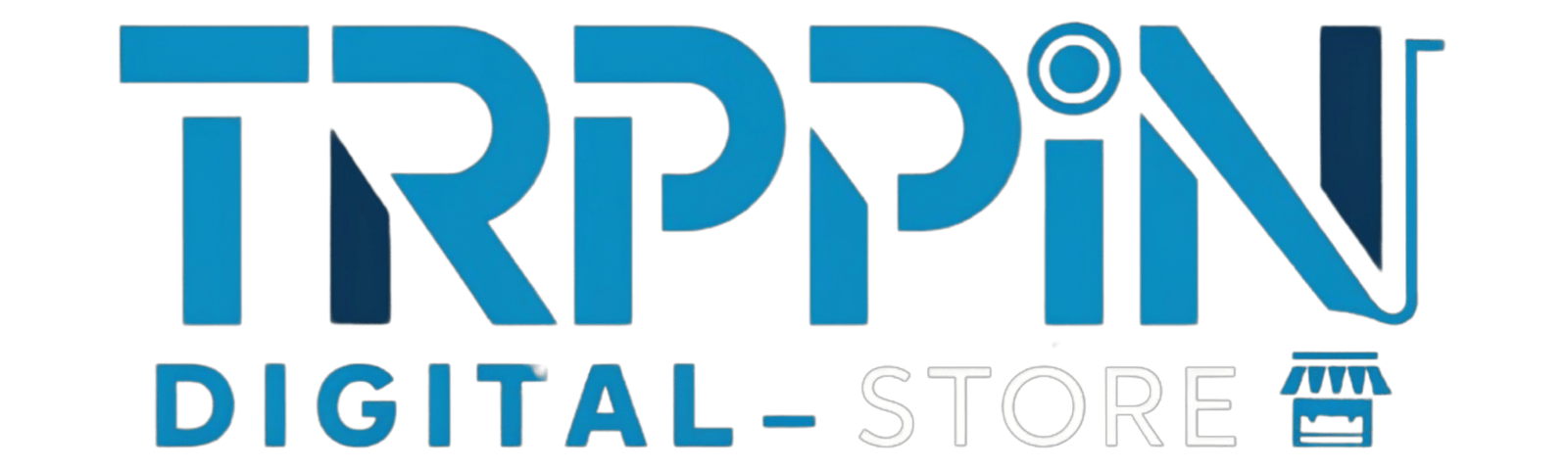

Reviews
There are no reviews yet.