Ridgewood Contemporary Portfolio for Creatives with Visual Composer | Creative v1.0 is a sophisticated and flexible WordPress theme designed specifically for creatives looking to showcase their portfolios in a modern and visually appealing manner. Whether you’re a photographer, designer, artist, or any other creative professional, Ridgewood offers the tools and features needed to present your work effectively.
Comprehensive Overview
Ridgewood v1.0 combines modern design aesthetics with powerful functionality to help creatives build a standout portfolio website. Its integration with Visual Composer ensures that you can easily create and customize your site without needing any coding skills.
Key Features
- Modern Portfolio Design
- Stylish Layouts: Choose from various pre-designed portfolio layouts to present your work in a visually striking manner.
- Full-Screen and Grid Options: Display your portfolio items in full-screen, grid, or masonry layouts for maximum impact.
- Visual Composer Integration
- Drag-and-Drop Page Builder: Utilize Visual Composer to create and customize your pages with a user-friendly drag-and-drop interface.
- Pre-Built Elements: Access a range of pre-designed elements and templates to streamline your design process.
- Customizable Portfolio Pages
- Multiple Gallery Styles: Showcase your work with different gallery styles, including sliders, carousels, and lightboxes.
- Customizable Project Pages: Tailor individual project pages with detailed descriptions, images, and multimedia elements.
- Responsive and Mobile-Friendly Design
- Fully Responsive Layout: Ensure your site looks and functions beautifully on all devices, including desktops, tablets, and smartphones.
- Touch-Friendly Navigation: Enhance the user experience with touch-responsive navigation menus and interactive elements.
- Advanced Typography and Color Options
- Custom Fonts: Choose from a wide range of Google Fonts or upload your own to match your brand’s style.
- Color Customization: Easily adjust colors for backgrounds, text, buttons, and other elements to fit your branding.
- SEO and Performance Optimization
- SEO-Friendly Code: Improve your search engine rankings with clean, optimized code and built-in SEO features.
- Fast Loading Speeds: Optimize your site for speed with efficient coding and image optimization.
- Lead Generation and Contact Features
- Contact Forms: Integrated contact forms for easy communication with potential clients.
- Call-to-Action Buttons: Strategically placed CTAs to drive engagement and conversions.
- Social Media Integration
- Social Media Icons: Add social media icons to your site to connect with your audience across various platforms.
- Social Sharing: Enable social sharing options for portfolio items to increase visibility and reach.
- Custom Widgets and Shortcodes
- Useful Widgets: Incorporate widgets such as recent posts, popular projects, and testimonials to enhance functionality.
- Shortcodes: Utilize shortcodes for easy insertion of features like buttons, columns, and accordions.
- Comprehensive Documentation and Support
- Detailed Documentation: Access step-by-step guides for installation, setup, and customization.
- Dedicated Support: Receive assistance from a knowledgeable support team for any issues or questions.
Benefits of Using Ridgewood v1.0
- Professional Design: Provides a sleek and modern look that highlights your creative work effectively.
- Ease of Use: The Visual Composer integration and user-friendly options make it easy to build and manage your site.
- Responsive Layout: Ensures a consistent and engaging experience across all devices and screen sizes.
- SEO and Performance: Optimized for search engines and fast loading, helping you attract and retain visitors.
Use Cases
- Photography Portfolios: Perfect for photographers looking to showcase their images in a visually appealing format.
- Design Portfolios: Ideal for designers and artists who want to present their work and creative projects.
- Creative Agencies: Suitable for creative agencies needing a professional portfolio to attract clients and showcase their services.
- Freelancers: Great for freelancers in various creative fields looking to build a personal brand and attract new clients.
Technical Specifications
- Compatibility: Compatible with the latest version of WordPress to ensure access to new features and security updates.
- Page Builders: Fully integrates with Visual Composer for advanced layout customization.
- Plugins Support: Compatible with essential plugins such as Yoast SEO, Contact Form 7, and more.
- Browser Compatibility: Works across all major browsers, including Chrome, Firefox, Safari, Edge, and Internet Explorer.
- Accessibility: Adheres to accessibility standards to ensure usability for all visitors.
Getting Started with Ridgewood v1.0
- Installation:
- Download Ridgewood v1.0 from your account or marketplace.
- Upload the theme to your WordPress dashboard via Appearance > Themes > Add New.
- Activate the theme and follow the setup wizard to configure basic settings.
- Importing Demo Content:
- Use the demo import feature to quickly set up your site with pre-designed content.
- Customize the imported content to fit your personal or brand style.
- Customization:
- Utilize Visual Composer to create and modify page layouts, add new sections, and personalize design elements.
- Adjust colors, typography, and other design settings using the theme customizer.
- Configuring Portfolio Pages:
- Set up portfolio galleries, project pages, and other elements to effectively showcase your work.
- Configure contact forms, social media icons, and CTAs to enhance user engagement.
- Enhancing Functionality:
- Install and activate recommended plugins for additional features and functionality.
- Integrate third-party services such as social media accounts and email marketing tools.
- Launching Your Site:
- Test all features to ensure they work correctly and make final adjustments.
- Optimize performance and SEO settings before going live.
Why Choose Ridgewood v1.0?
Ridgewood v1.0 stands out due to its:
- Modern Design: Tailored for creatives who want to present their portfolios with a stylish and contemporary look.
- Visual Composer Integration: Provides an intuitive page-building experience without the need for coding.
- Customization Flexibility: Offers extensive customization options to match your unique style and needs.
Get Started Today!
Elevate your online portfolio with Ridgewood v1.0. Download now to create a professional, visually stunning portfolio that highlights your creative work. Visit our official website or contact our sales team for more information and support.
Key Highlights at a Glance:
- Version: 1.0
- Platform: WordPress
- Primary Use: Portfolio and Creative Showcase
- Features: Modern design, Visual Composer integration, customizable portfolios, responsive layout, SEO optimized, and more.
- Support: Comprehensive Documentation, Dedicated Support Team
- Ideal For: Photographers, Designers, Creative Agencies, Freelancers
Join the Ridgewood Community:
Stay updated with the latest features, tips, and success stories by joining our community. Follow us on social media, subscribe to our newsletter, and participate in our forums to make the most out of your Ridgewood experience.
- Facebook: Ridgewood Official
- Twitter: @RidgewoodTheme
- LinkedIn: Ridgewood
- YouTube: Ridgewood Tutorials
Ready to Showcase Your Creativity?
With Ridgewood v1.0, you have the ultimate toolkit to build a standout portfolio that captures your creative essence. Experience the perfect blend of design and functionality that only Ridgewood can offer.








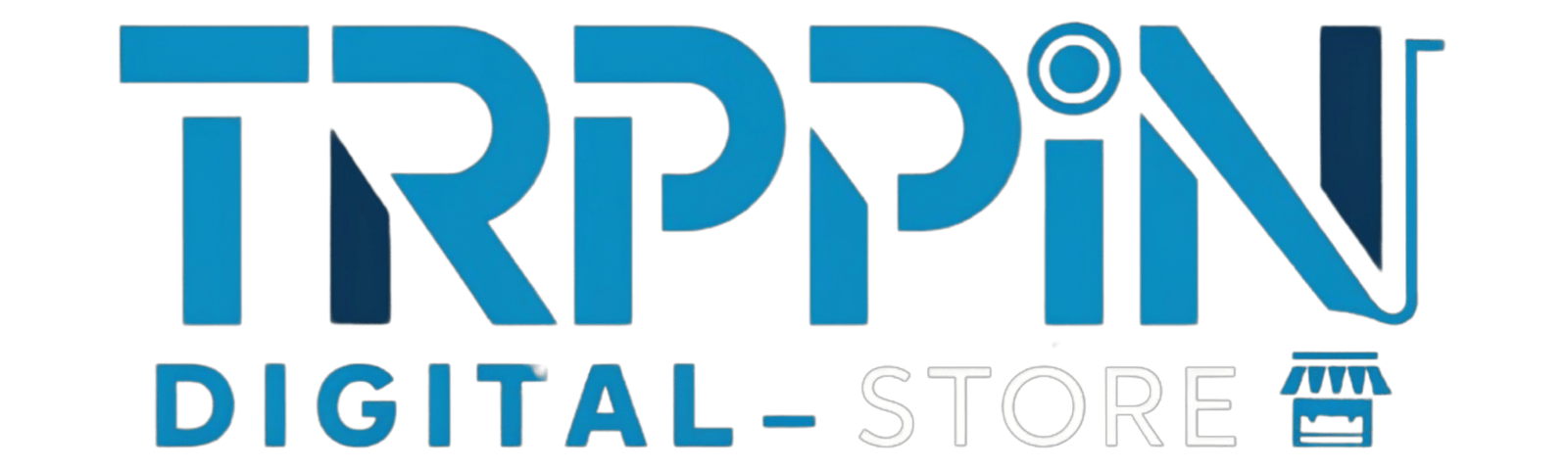

Sachiko Tanaka (verified owner) –
great